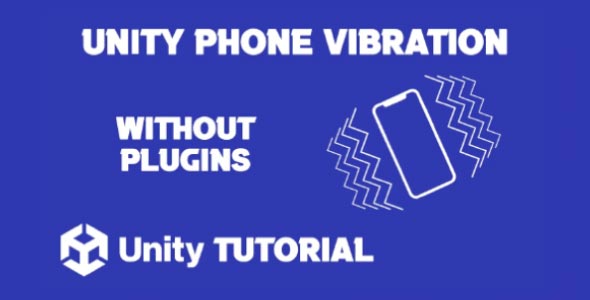This Unity phone vibration tutorial will walk you through how to add haptic feedback to your mobile games and apps. As mobile game development in Unity continues to evolve, features like phone vibration offer an extra layer of immersion, making interactions feel more responsive, intuitive, and satisfying for users.
Whether you’re developing a fast-paced action game, a relaxing puzzle experience, or a productivity app with subtle feedback, phone vibrations help signal actions, events, and transitions without relying solely on visuals or sound. Vibration can reinforce feedback loops and improve accessibility, making your app more user-friendly and polished.
Why Vibration Matters In Unity Mobile Games
In mobile development, subtle design choices often have a big impact. Vibration feedback, when used correctly, bridges the gap between digital interaction and real-world touch. It creates a tactile layer that helps users “feel” their actions, like tapping a button or completing a level, even if they’re not looking directly at the screen.
Good UX isn’t just about visuals or audio. It’s about building interactions that align with user expectations. Mobile users are accustomed to vibration feedback from system alerts or messaging apps, so applying that concept in your Unity app can make the experience feel more native and responsive.
Unity Make Phone Vibrate Tutorial
Adding vibration in Unity is relatively straightforward, especially when targeting Android and iOS devices. The concept behind Unity make phone vibrate functionality is simple: trigger the device’s built-in haptic motor at specific points in your app. These can be tied to player actions, UI clicks, collisions, or milestone completions.
The key to making it effective lies in timing and purpose. For example, in a rhythm game, a subtle vibration with each beat enhances immersion. In a combat game, a stronger, more noticeable vibration can alert the player to damage or critical hits. Meanwhile, in a casual app or UI-heavy environment, light vibration offers subtle feedback without overwhelming the user.
Although vibration isn’t always necessary, thoughtful integration of phone vibration features can elevate your game from good to great. It contributes to a sensory-rich environment that feels more dynamic and alive.
Unity Cross-Platform Vibration Overview
When implementing vibration, it’s important to consider how it behaves across different platforms. Android offers more flexibility, including custom vibration durations and patterns, while iOS has more strict limitations and predefined haptic types. Unity provides tools to manage these differences effectively, but thorough testing on real devices is always essential.
Device compatibility is another consideration. Not all phones support vibration in the same way, especially older or low-end devices. You should always check for hardware support before triggering vibration to avoid potential crashes or inconsistent user experiences. This is an important tip covered in any thorough Unity phone vibration tutorial to ensure your app runs smoothly across all devices.
Battery consumption is minimal for occasional vibration, but repeated or continuous use can slightly affect performance. It’s best to keep haptic feedback short, purposeful, and tied to meaningful moments in the user experience.
Unity Mobile Vibration Tutorial
The role of Unity mobile vibration extends beyond simple notifications. It becomes part of the game’s feedback loop, helping to reinforce actions and keep players engaged. For instance, a game that vibrates lightly when collecting a coin or heavily when the player takes damage gives the user an intuitive sense of cause and effect.
When used creatively, mobile vibration system can mimic textures, simulate terrain (like rough driving in a racing game), or emphasize tension in a suspenseful scene. These subtle cues can often say more than animations or sound alone.
Haptic feedback is especially effective in genres like:
-
Arcade games – Emphasize impact or urgency.
-
Puzzle games – Confirm correct placements or level completions.
-
Action RPGs – Provide real-time feedback during combat.
-
Simulations – Add realism through texture and motion cues.
Properly integrated vibration enhances emotional connection and encourages deeper immersion. Knowing when and how to use the Unity make phone vibrate feature can truly elevate the overall user experience.
Testing And Adjusting Unity Vibration Feedback
User testing plays a vital role in optimizing vibration feedback. What feels “just right” on one device might feel too strong or weak on another. Gather feedback across a range of devices to fine-tune your vibration strategy. It’s often helpful to allow users to adjust vibration intensity or turn it off entirely in your settings menu.
Clarity is crucial. Every vibration should serve a purpose, either as a response to a user action or as a signal for in-game events. Random or unnecessary vibrations can frustrate users and distract from gameplay. Overusing Unity mobile vibration can lead to annoyance and break player immersion, so it’s best reserved for meaningful interactions.
Short bursts often feel cleaner and more professional. Instead of long, buzzing feedback, aim for quick, intentional vibrations tied directly to what the user is doing. Subtlety is key, vibration should complement the experience, not dominate it.
To make your app truly interactive, it’s helpful to think about where haptic feedback naturally fits into the user journey. Here are some ideal moments to use the phone vibration mechanic:
-
UI interactions – A brief vibration when a button is tapped or a menu is opened.
-
Game events – Vibrations on collisions, damage, power-ups, or achievements.
-
Timers or countdowns – Final warning pulses when time is almost up.
-
Unlocking or success states – A satisfying buzz when a task is completed.
These moments don’t just serve as feedback, they also reinforce player confidence and help guide the user without additional visual clutter.
Vibration isn’t limited to games. Many non-gaming apps use haptic feedback to guide user behavior or enhance accessibility. Fitness apps, for example, use vibration to mark intervals or signal workout transitions. Meditation apps use gentle pulses to guide breathing exercises. Educational apps use it to reward correct answers or reinforce learning through multisensory feedback.
Conclusion
This Unity phone vibration tutorial has covered the practical and creative aspects of integrating haptic feedback into your mobile projects. By understanding when and how to use vibration, you can create more responsive, immersive experiences that resonate with players on a sensory level.
Whether you’re experimenting with feedback for a new puzzle mechanic or refining touch response in a sleek mobile UI, mastering Unity make phone vibrate techniques will help you build stronger, more intuitive applications.
From subtle feedback to rich, immersive haptic design, Unity mobile vibration gives developers a powerful way to connect the digital and physical worlds. Use it wisely, test often, and always design with your players in mind.
Script: VibrationManager.cs
using UnityEngine;
public class VibrationManager : MonoBehaviour
{
// Update is called once per frame
void Update()
{
// Check if the user presses the 'V' key (for testing purposes)
if (Input.GetKeyDown(KeyCode.V))
{
VibrateDevice();
}
}
// Public method to trigger vibration
public void VibrateDevice()
{
Handheld.Vibrate();
}
}While phone vibration can enhance the tactile feedback in your Unity game, integrating online features like multiplayer or user account management can take your project even further. If you’re interested in adding those capabilities, check out this guide on How To Connect Photon With PlayFab Unity to learn how to link networking and backend services in your game.