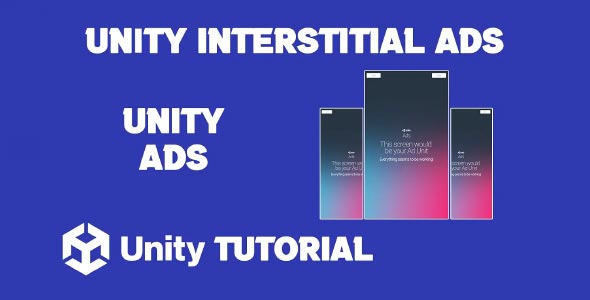If you’re looking to monetize your mobile game without interrupting the player experience, this Unity interstitial ads tutorial is the perfect place to start. Interstitial ads are full-screen advertisements that appear during natural pauses in gameplay—such as between levels or after a game over. When implemented properly, they can boost your revenue while still keeping players engaged and satisfied.
How To Add Interstitial Ads Unity
The first step in learning how to add interstitial ads Unity is choosing your ad provider. Unity Ads is a popular choice because it integrates seamlessly with the Unity engine, but other platforms like Google AdMob can also be used. Once you’ve decided on a platform, you’ll need to create an account, generate an interstitial ad unit, and obtain your ad unit ID.
Next, install the required SDK (Software Development Kit) into your Unity project. This SDK allows you to load and display interstitial ads at the right moments. It’s important to initialize the SDK early in the game—usually during the loading scene—to make sure ads are ready when you need them.
Unity Ads Tutorial
In this Unity ads tutorial, one of the most important best practices is to preload your ads. Interstitials should never delay gameplay, so it’s essential that the ad is already loaded before it’s triggered. A good example would be loading the ad at the beginning of a level and showing it after the player finishes that level.
Placement is another critical factor. Show the ad during natural breaks, not during active gameplay. This ensures the ad feels like part of the experience rather than an annoying interruption. You also want to avoid showing too many ads too frequently, which can drive users away.
To fully grasp how to add interstitial ads Unity, you need to not only understand the technical setup but also focus on timing and user experience. Implement logic to check if an ad is available before showing it and make sure your game provides a fallback in case the ad fails to load.
Conclusion
In summary, this Unity interstitial ads tutorial gives you the foundation to integrate ads in a smart, user-friendly way. By placing ads strategically and maintaining a smooth experience, you can monetize your game effectively without turning players away.
Script: UnityInterstitial.cs
using System.Collections;
using System.Collections.Generic;
using UnityEngine;
using UnityEngine.Advertisements;
public class UnityInterstitial : MonoBehaviour, IUnityAdsInitializationListener, IUnityAdsLoadListener, IUnityAdsShowListener
{
public string gameID = "";
public string interstitialID = "";
[SerializeField] bool _testMode = true;
// Start is called before the first frame update
void Start()
{
InitializeAds();
LoadAd();
}
public void InitializeAds()
{
if (!Advertisement.isInitialized && Advertisement.isSupported)
{
Advertisement.Initialize(gameID, _testMode, this);
}
}
public void OnInitializationComplete()
{
Debug.Log("Unity Ads initialization complete.");
}
public void OnInitializationFailed(UnityAdsInitializationError error, string message)
{
Debug.Log($"Unity Ads Initialization Failed: {error.ToString()} - {message}");
}
public void LoadAd()
{
Advertisement.Load(interstitialID, this);
}
// Show the loaded content in the Ad Unit:
public void ShowAd()
{
Advertisement.Show(interstitialID, this);
}
// Implement Load Listener and Show Listener interface methods:
public void OnUnityAdsAdLoaded(string adUnitId)
{
// Optionally execute code if the Ad Unit successfully loads content.
}
public void OnUnityAdsFailedToLoad(string _adUnitId, UnityAdsLoadError error, string message)
{
Debug.Log($"Error loading Ad Unit: {_adUnitId} - {error.ToString()} - {message}");
// Optionally execute code if the Ad Unit fails to load, such as attempting to try again.
LoadAd();
}
public void OnUnityAdsShowFailure(string _adUnitId, UnityAdsShowError error, string message)
{
Debug.Log($"Error showing Ad Unit {_adUnitId}: {error.ToString()} - {message}");
// Optionally execute code if the Ad Unit fails to show, such as loading another ad.
LoadAd();
}
public void OnUnityAdsShowStart(string _adUnitId) { }
public void OnUnityAdsShowClick(string _adUnitId) { }
public void OnUnityAdsShowComplete(string _adUnitId, UnityAdsShowCompletionState showCompletionState) { }
}In this tutorial, we covered how to implement interstitial using Unity Ads, which is a quick and reliable way to monetize your game. If you’re looking to expand your ad strategy by adding support for other ad networks, you might want to integrate Facebook Audience Network as well. Check out the Unity Facebook Interstitial Ads tutorial to learn how to set up Facebook interstitials alongside Unity Ads for broader coverage and potentially higher revenue.