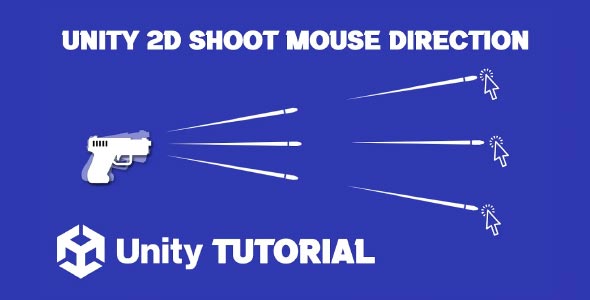Unity 2D shoot mouse direction is one of the most essential mechanics in modern 2D shooter games. Whether you’re working on a top-down twin-stick shooter, an action platformer, or a fast paced arcade title, allowing the player to shoot in the direction of the mouse gives them a precise and responsive way to control gameplay. This mechanic feels natural, adds a high level of control, and improves the overall player experience.
In this guide, we’ll explore the key design elements behind creating a reliable system for mouse based shooting. We’ll also look at how this integrates with overall game feel, camera settings, and bullet behavior, all without diving into code. Whether you’re new to Unity or refining your design, this article offers a complete breakdown of how to build direction-based shooting with clarity and intention.
Unity 2D Shoot At Mouse Position
The main principle behind Unity 2d shoot at mouse position is straightforward: wherever the player points their mouse, the projectile should travel in that direction. This creates a direct link between the player’s input and what happens on screen. That immediacy improves immersion and makes shooting feel responsive.
Instead of limiting shooting to fixed directions (like left, right, up, or down), using the mouse opens up 360 degrees of aiming freedom. This allows for more dynamic movement, enemy placement, and level design. For example, enemies can approach from any angle, and players can react naturally using their mouse rather than pressing a specific direction key.
This also encourages skill based play. A player who practices aiming will naturally become more accurate over time, leading to a more rewarding experience.
Understanding Player Shooting Unity 2D Controls
Good player shooting Unity 2D mechanics rely on a tight connection between aiming and feedback. When a player clicks or holds a button, they expect a bullet or projectile to instantly move toward the cursor’s position. This means the direction must be calculated quickly, and the animation or weapon rotation must clearly reflect that movement.
Game feel plays a huge role here. For instance, if there’s a slight delay between clicking and the projectile launching, it can make gameplay feel sluggish. But if everything reacts instantly, sound effects, visuals, and trajectory, players feel powerful and in control.
It’s also important to consider camera angles. In 2D games with dynamic camera movement, the distance between the mouse and player can vary, so ensuring the aiming logic remains consistent is key.
Benefits Of Unity 2D Shoot Bullet In Mouse Direction
A properly implemented Unity 2d shoot bullet in mouse direction mechanic gives you flexibility to expand your game in multiple ways. From a single shot to complex bullet spreads or homing projectiles, everything starts with that simple ability to point and shoot in the right direction.
Different weapon types can add variety. A sniper might have long, thin bullets that move fast and accurately, while a shotgun fires multiple pellets in a spread around the cursor. Even magic attacks, arrows, or energy blasts can follow the same directional logic.
This system also works well with visual effects. Trails, muzzle flashes, recoil animations, and even camera shake can all be synchronized with the direction of fire, adding extra polish and feedback. Integrating these effects effectively enhances the Unity 2D shoot mouse direction mechanic, making the shooting feel more immersive and responsive.
Beyond function, design plays a large part in making your shooting mechanic feel great. The player needs constant visual feedback. The weapon or character’s arm should point toward the cursor, even before firing. This shows intent and helps players predict what will happen next.
Using line renderers, aim indicators, or cursor reticles also helps reinforce that connection between input and action. It ensures players always know where they’re aiming, even during chaotic gameplay. These tools are essential when implementing the Unity 2d shoot at mouse position feature, providing clear visual feedback that improves player control and confidence.
You should also match your art style. In a cartoon-style game, oversized projectiles and exaggerated effects work well. In a pixel art shooter, you might want to use subtle muzzle flashes and simpler bullet shapes.
Challenges In Unity 2D Directional Shooting Systems
Like any core mechanic, shooting toward the mouse comes with challenges. For example, translating screen space (where the mouse is) to world space (where your player and enemies are) requires accuracy, especially when using orthographic cameras.
Another challenge is ensuring that shooting doesn’t feel unfair. If enemies approach from off screen, giving players a way to see or sense danger, through sound or minimaps, prevents frustration. The shooting mechanic should empower the player, not make them feel overwhelmed. This balance is key when implementing Unity 2d shoot bullet in mouse direction to create a fair and engaging experience.
Also, rapid fire weapons or bullet storms can clutter the screen. Using trails or fading bullets helps maintain visual clarity while keeping the action readable.
As you continue to polish your shoot mouse position system, remember that responsiveness matters most. Player actions should translate into movement, impact, and visual effects without delay. When players see the mouse cursor, aim, and fire in a single smooth motion, they stay engaged.
Combine shooting with other mechanics like dashing, weapon switching, or power ups to add variety. Each of these additions should still respect the core shooting direction and flow, so everything feels cohesive.
Expanding Shoot Bullet Mouse Direction System
Your shoot bullet mouse direction feature can also support enemy behavior. AI can shoot at the player using the same logic, creating fair and consistent gameplay. Visual consistency across both player and enemy projectiles helps players understand and react more quickly.
It also opens the door to advanced mechanics. Think of ricochet bullets that bounce in the aimed direction, charged shots that grow stronger the longer the cursor stays steady, or chain lightning that targets multiple enemies along the aimed path. All of these start with that directional base.
Conclusion
Creating an engaging and intuitive shooting mechanic starts with understanding the core principles behind Unity 2D shoot mouse direction. This feature isn’t just a technical choice, it’s a direct enhancement to player experience. When players can aim and shoot fluidly based on their mouse’s position, it introduces a deeper level of control and satisfaction. From rapid arcade shooters to strategic twin-stick games, implementing this mechanic properly transforms gameplay and allows your game to stand out through polished, responsive controls.
A well structured Unity 2d shoot at mouse position system also opens the door to more advanced design possibilities. It provides a foundation for complex weapons, player skills, and enemy interactions. Whether you’re developing directional shooting for a single weapon or an entire arsenal, using the mouse position to determine projectile behavior gives you tremendous flexibility. Combined with solid visuals, feedback cues, and performance optimization, the result is a shooting system that feels powerful and rewarding from the first shot to the last.
As you fine-tune your Unity 2d shoot bullet in mouse direction mechanic, always keep player experience at the forefront. Every element, from bullet speed and direction to aim indicators and shooting effects, contributes to the feel of combat. Small improvements, such as aligning the character’s animation with the mouse or using trail effects to enhance clarity, can significantly elevate your game. Ultimately, a strong directional shooting system not only makes your combat feel more polished, but it also gives players the precision and freedom they expect from modern 2D shooters.
Script: GunController.cs
using UnityEngine;
public class GunController : MonoBehaviour
{
public GameObject bulletPrefab; // Reference to the bullet prefab
public Transform firePoint; // Reference to the fire point
public float bulletSpeed = 20f; // Speed of the bullet
void Update()
{
AimGun();
if (Input.GetButtonDown("Fire1")) // Fire when left mouse button is clicked
{
Shoot();
}
}
void AimGun()
{
Vector3 mousePosition = Camera.main.ScreenToWorldPoint(Input.mousePosition);
mousePosition.z = 0; // Ignore the Z-axis
// Calculate the direction to the mouse position
Vector3 direction = (mousePosition - transform.position).normalized;
float angle = Mathf.Atan2(direction.y, direction.x) * Mathf.Rad2Deg;
// Rotate the gun to face the mouse position
transform.rotation = Quaternion.Euler(new Vector3(0, 0, angle));
}
void Shoot()
{
// Instantiate the bullet at the fire point
GameObject bullet = Instantiate(bulletPrefab, firePoint.position, firePoint.rotation);
Rigidbody2D rb = bullet.GetComponent<Rigidbody2D>();
rb.gravityScale = 0; // Disable gravity for the bullet
// Calculate the shoot direction from the fire point to the mouse position
Vector3 mousePosition = Camera.main.ScreenToWorldPoint(Input.mousePosition);
mousePosition.z = 0; // Ignore the Z-axis
Vector2 shootDirection = (mousePosition - firePoint.position).normalized;
// Set bullet velocity in the direction of the mouse position
rb.velocity = shootDirection * bulletSpeed;
Destroy(bullet, 2f); // Destroy bullet after 2 seconds
}
}Once you’ve mastered shooting accurately in the direction of the mouse, you might want to challenge yourself by creating complex enemy attack patterns. Our Bullet Hell In Unity 2D tutorial is a great next step, showing you how to design intense bullet patterns that test both your coding skills and your player’s reflexes.