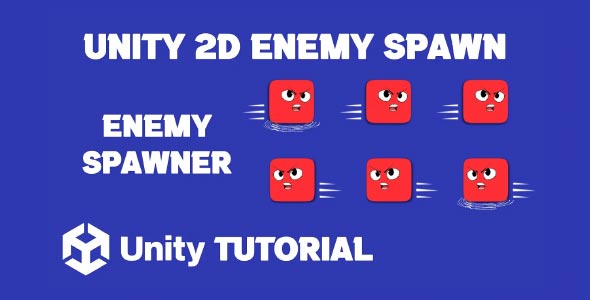Unity 2d enemy spawn tutorial is one of the most valuable topics for developers working on 2D games. Whether you’re building a wave-based survival game, a side-scrolling platformer, or a dungeon crawler, enemy spawning plays a crucial role in shaping gameplay, pacing, and difficulty. A well-designed spawning system ensures your game feels dynamic, responsive, and balanced from start to finish.
In this guide, we’ll walk through the core principles of setting up a flexible and engaging enemy spawning system. You’ll learn about key concepts like spawn zones, timing, variety, and player feedback—all essential to designing encounters that keep your players hooked. The goal is to help you understand the design-side thinking behind enemy spawns in Unity 2D games without relying on technical code.
Unity 2D Enemy Spawner
A solid Unity 2d enemy spawner system starts with a clear purpose. Why are you spawning enemies? Is it to increase challenge over time, to create specific combat scenarios, or to keep players alert with unpredictable threats? Answering these questions will help you determine the logic behind your spawning design.
For example, in a wave-based game, you might want to spawn enemies in controlled intervals. Each wave may increase in difficulty, spawn enemies in larger numbers, or introduce new enemy types. In contrast, an open-world 2D game may benefit from random or proximity-based spawning, where enemies only appear when the player reaches a certain area or triggers an event.
Location variety is also key. Static spawn points can quickly feel predictable, but adding multiple spawn zones or dynamically choosing locations around the player adds variety. A good spawner reacts to player behavior, keeping encounters fresh and unexpected. This can prevent your gameplay from becoming repetitive or too easy to predict.
Enemy Spawn In Unity
To build an effective enemy spawn in Unity system, consider how enemies appear in relation to player actions. Spawning should feel integrated into the world, not just a mechanic. Do enemies climb out of the ground, drop from above, or emerge from doors? These visual cues make spawning feel purposeful and grounded in the game world.
Another factor to consider is pacing. Spawning enemies too frequently can overwhelm players and make gameplay chaotic. On the other hand, if you spawn too few enemies or space them out too much, the game can lose its intensity. Striking the right balance between challenge and pacing is what separates good game design from frustrating or boring experiences. A comprehensive Unity 2d enemy spawn tutorial often highlights the importance of adjusting spawn frequency to match the flow and difficulty curve of your game.
Spawn delays and cooldowns help you manage this pacing. You can use these tools to give players a moment to breathe between encounters or to gradually build tension. For boss fights or scripted events, controlled spawns create cinematic moments and memorable gameplay sequences.
Making Enemy Spawning Feel Dynamic
One of the main goals of this enemy spawner tutorial is to help you design encounters that evolve. Static systems are fine for simple games, but as your project grows, your spawn system should scale with it. A dynamic system can adjust the number of enemies based on player performance, increase spawn speed over time, or alternate between enemy types to keep things engaging.
You can also think about environmental influence. For example, enemies might spawn more frequently at night, in darker areas, or after a player activates a switch. This kind of context-aware spawning adds immersion and depth. It also allows you to create different moods and challenges within the same level.
Feedback is another crucial part of spawning. When enemies appear, the player should be able to recognize that something is happening. This could be a visual flash, a sound cue, or an animation. These signals not only make your game more polished, but also give players a fair chance to react to new threats.
Enemy Spawning Unity 2D
Revisiting the concept of a Unity 2d enemy spawner, it’s also helpful to consider how it integrates with other game systems. For example, a spawner could be tied to player progress, where clearing one area triggers new spawns in the next. Or it might connect with the player’s score, increasing the intensity of spawns as the score gets higher.
You might also introduce spawners that can be destroyed or disabled by the player. This adds a layer of strategy, forcing players to prioritize targets and think about long-term survival. It turns spawning into more than just a background system—it becomes an active part of gameplay. For those exploring a Unity 2d enemy spawn tutorial, incorporating interactive elements like destructible spawners can elevate both challenge and player engagement.
Don’t forget about performance and optimization. Spawning too many enemies at once can slow the game down, especially on lower-end devices. A well-designed spawner balances challenge with performance by managing how many enemies are active at any given time and reusing them efficiently.
Unity Enemy Spawn System
The second look at enemy spawn in Unity focuses on scaling difficulty. As players become more skilled, your spawning system should reflect that. You can gradually introduce faster enemies, smarter behaviors, or new enemy types that require different strategies to defeat.
This progression keeps the game engaging and prevents players from getting bored. You can even tie spawn changes to story events or player choices, making the game feel more personalized and reactive.
Also, consider multiplayer implications. If your game includes co-op or competitive modes, enemy spawning must account for multiple players. The number of enemies, their spawn rate, and their difficulty may all need to scale depending on how many people are playing and how well they are performing.
Types of Spawning Systems
In this spawn tutorial, it’s important to explore the various types of spawners you can design:
-
Timed Spawners: These release enemies at set intervals, perfect for wave-based or arcade games.
-
Triggered Spawners: Activated when players enter specific zones, they work well in linear level designs.
-
Randomized Spawners: These create unpredictable challenges by spawning enemies from random locations and with varied types.
-
Environmental Spawners: These tie directly into the world, like pipes, portals, or nests that “produce” enemies as part of the narrative.
Each type has its benefits, and you can even combine them for richer gameplay. For example, timed waves combined with random locations can keep players alert, while environmental spawners can add storytelling elements and world-building.
Conclusion
A successful Unity 2d enemy spawn tutorial helps developers build smarter and more engaging encounters that scale with the player’s skill and the game’s narrative. Spawning systems should feel responsive and purposeful, not mechanical or repetitive. Whether you’re creating a single-player experience or a multiplayer battle arena, the right spawning system plays a central role in keeping the gameplay alive and challenging.
By designing a thoughtful Unity 2d enemy spawner, you add structure and intensity to your levels. Properly timed enemy appearances can control the game’s pacing, provide meaningful obstacles, and even guide the player’s movement through the level. Integrating spawners with animations, audio, and game progression results in a system that enhances both the action and the immersion.
Finally, understanding how to manage enemy spawn in Unity allows you to create systems that feel natural within your world. Whether enemies emerge from shadows, drop in from the sky, or rise from the ground, making their appearance believable adds polish and depth to your game. With the right approach, spawning becomes more than a mechanic—it becomes a storytelling and design tool.
Script: EnemyMovement.cs
using UnityEngine;
public class EnemyMovement : MonoBehaviour
{
public float speed = 2f; // Speed at which the enemy moves
private SpriteRenderer spriteRenderer; // Reference to the SpriteRenderer
private void Start()
{
// Get the SpriteRenderer component
spriteRenderer = GetComponent<SpriteRenderer>();
}
private void Update()
{
// Move the enemy to the left
transform.Translate(Vector3.left * speed * Time.deltaTime);
// Flip the sprite to face the moving direction
if (spriteRenderer != null)
{
// Flip the sprite horizontally
spriteRenderer.flipX = true; // Set to true if moving left, false if moving right
}
}
}Script: EnemySpawner.cs
using UnityEngine;
public class EnemySpawner : MonoBehaviour
{
public GameObject enemyPrefab; // The enemy prefab
public float spawnInterval = 2f; // Time between spawns
public Transform[] spawnPoints; // Array of spawn points
private void Start()
{
// Start spawning enemies
InvokeRepeating("SpawnEnemy", 0f, spawnInterval);
}
void SpawnEnemy()
{
if (spawnPoints.Length == 0) return; // No spawn points available
// Choose a random spawn point
Transform spawnPoint = spawnPoints[Random.Range(0, spawnPoints.Length)];
// Instantiate the enemy prefab at the spawn point
Instantiate(enemyPrefab, spawnPoint.position, Quaternion.identity);
}
private void OnDrawGizmos()
{
// Draw spawn points in the scene view
Gizmos.color = Color.red;
foreach (Transform spawnPoint in spawnPoints)
{
if (spawnPoint != null)
{
Gizmos.DrawSphere(spawnPoint.position, 0.5f);
}
}
}
}Spawning enemies dynamically is a core mechanic in many 2D games. It allows you to control difficulty, pacing, and create endless gameplay scenarios. Once your enemies are spawning correctly, you’ll likely want them to behave intelligently — for example, you could have them patrol the environment, as shown in the Enemy Patrol Unity 2D tutorial.