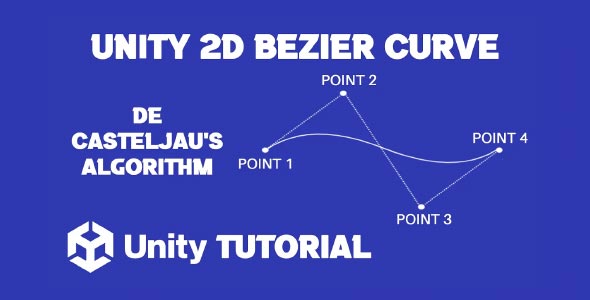Unity 2D Bezier curve tutorial is a valuable guide for developers looking to enhance their 2D game design with smooth and natural motion paths. Whether you’re working on character movement, enemy patrol routes, or animated UI elements, understanding how Bezier curves work in Unity can significantly improve the visual quality and fluidity of your projects. In this tutorial, we’ll walk through the core concepts of Bezier curves in Unity, focusing on movement, path creation, and practical applications in a 2D environment.
What Is A Bezier Curve In Unity?
A Bezier curve is a mathematically defined curve used in computer graphics to model smooth and scalable shapes or paths. In Unity, Bezier curves are especially useful for controlling motion because they allow for smooth interpolation between points. This means you can create curved paths that look natural, avoiding the rigid, mechanical feel of linear motion.
Bezier curves can be quadratic (defined by three points) or cubic (defined by four points), with cubic curves offering more control and flexibility. In 2D games, they are commonly used for animations, character motion paths, and camera transitions.
Understanding how these curves work is crucial before implementing them into your project. Each curve is defined by control points. By adjusting these points, you can fine-tune the shape of the curve, making it ideal for precise and stylized motion in 2D gameplay scenarios.
Unity 2D Curve Path For Game Design
Creating a Unity 2d curve path can be essential for designing intricate movement patterns for game elements. For example, you might want an enemy to patrol along a curved route instead of just moving left to right. Or you might want to animate a projectile following an arc before hitting its target.
Using Bezier curves allows you to design these movement paths with precision. One of the biggest advantages is that you can reuse the same path logic across multiple game objects, simply by feeding different control points to define new curves.
Another common use case is platformer games, where moving platforms need to follow smooth, curved trajectories. With a Bezier-based path system, these platforms can move more naturally, adding to the overall polish of your level design. Following a Unity 2D Bezier curve tutorial can help you implement these kinds of movements efficiently, making your gameplay feel more fluid and visually appealing.
When designing these paths, it’s helpful to visualize them within the Unity Editor. Many developers create Gizmos to preview the curves in the Scene view, which aids in level design and testing.
Benefits Of Bezier Curves In 2D Games
One of the most obvious advantages of using Bezier curves is the visual appeal. Straight lines can often look stiff and unnatural, particularly in games that focus on smooth, flowing animation or organic environments. Curves bring an element of realism and style that can elevate the feel of your game.
Additionally, Bezier curves make it easier to create dynamic motion. Instead of hardcoding movement values or using physics-based forces, you can interpolate positions along the curve over time. This gives you full control over how fast and smooth the movement should be, all while maintaining predictability and consistency.
Bezier curves also allow for modular design. By separating the path definition from the object itself, you can assign different curves to different game objects without duplicating logic. This makes your codebase cleaner and your project easier to maintain.
Unity Bezier Curve Movement Techniques
Implementing Unity bezier curve movement opens up a range of possibilities for 2D gameplay. Characters or objects can follow complex routes that are not bound to straight lines or predefined animations. You can create movement that responds to gameplay conditions, player input, or level progression.
For example, you might use Bezier movement for a cutscene, where a character gracefully walks along a winding path. Or you might use it in a puzzle game, where pieces move along curved lines into place.
To achieve smooth movement, developers often interpolate along the curve using a normalized time value (ranging from 0 to 1). As the time progresses, the object moves along the path. You can tweak the speed, apply easing functions, or trigger events at specific curve points to add more interactivity.
Bezier movement is also ideal for objects that need to maintain a consistent orientation along the path. By calculating the direction vector at each point, you can rotate your game object to always face the direction of motion, adding another layer of realism.
Challenges And Tips
While Bezier curves offer a lot of flexibility, there are a few challenges to be aware of. First, managing control points can become complex if you have a lot of curves in your scene. It helps to label them clearly and group them logically in your hierarchy. To navigate these complexities, turning to a detailed Unity 2D Bezier curve tutorial can provide practical tips and insights for keeping your curve systems clean, efficient, and scalable.
Second, performance can become a concern if you’re rendering or recalculating curves in real-time, especially on mobile platforms. Make sure to cache values where possible and avoid redundant calculations.
Another challenge is collision detection. Since the motion along a curve is non-linear, traditional methods of physics-based collision might not align perfectly. You may need to implement custom solutions or use raycasting along the curve to detect obstacles accurately.
To streamline your workflow, consider creating a custom editor tool for drawing and editing Bezier paths directly in the scene view. This will save time and reduce human error during level design.
Real-World Examples Using Unity Bezier Curves
Many successful 2D games use Bezier curves to create immersive experiences. For instance, flying enemies that loop and swoop use curved paths to appear more dynamic. Puzzle games with draggable pieces often use Bezier movement to “snap” pieces into place in a satisfying way.
UI animations also benefit greatly from curves. Menus that slide in smoothly or buttons that bounce can use short Bezier paths to control the animation’s flow, adding polish to your game’s interface.
Even particle systems can be enhanced with Bezier motion. For example, magical effects or trailing objects can follow curved paths for a more whimsical look.
In practice, a well-designed Unity 2d curve path can become a core mechanic in your game. Imagine a racing game where vehicles follow pre-defined, curved tracks. Or a tower defense game where enemies walk along beautifully curved roads. These curves don’t just make things look better—they can define the entire rhythm and pacing of your game.
To make the most of them, you should experiment with different curve configurations and observe how they affect gameplay. Test how curve-based movement interacts with physics, collisions, and other game systems.
Advanced Concepts In Unity Bezier Movement
As you become more comfortable with Unity bezier curve movement, you can explore more advanced features like chained Bezier segments (where one curve continues into another), dynamically generated curves based on player input, or even procedurally generated paths for endless runner games.
Combining Bezier curves with Unity’s animation system or Timeline can also yield powerful results. You can synchronize animations with movement along the curve, or control camera transitions using the same path logic.
You may also consider using Bezier curves for AI behavior, like guiding a boss character through a complex attack pattern or having NPCs follow a scripted but natural-looking route.
Conclusion
This Unity 2D Bezier curve tutorial has shown how powerful and versatile Bezier curves can be when applied to 2D game development. Whether you’re animating characters, moving platforms, or designing elegant UI transitions, mastering curve-based logic gives you far greater control over motion and timing. Instead of relying solely on linear paths or rigid animations, Bezier curves introduce a smooth, dynamic feel that elevates your game’s polish and player experience.
By learning to implement a Unity 2d curve path, you can design more engaging environments and gameplay mechanics. From enemy patrols to puzzle elements and even background animations, curved paths add visual depth and movement variety. The key lies in defining control points carefully and adjusting curve behavior to match your game’s style and mechanics.
Finally, Unity bezier curve movement offers an advanced yet accessible way to script complex motion with precision. Whether used for cinematic sequences, AI patterns, or fluid UI effects, this technique gives you the flexibility to go beyond basic animation tools. With consistent practice and experimentation, you can turn these curves into a foundational toolset for your 2D development workflow.
Script: BezierCurve.cs
using UnityEngine;
using System.Collections.Generic;
public class BezierCurve : MonoBehaviour
{
public Transform[] controlPoints; // Array of control points
public int resolution = 10; // Number of points to draw the curve
private void OnDrawGizmos()
{
Gizmos.color = Color.green;
DrawBezierCurve();
}
private void DrawBezierCurve()
{
if (controlPoints == null || controlPoints.Length < 2)
{
Debug.LogError("Not enough control points assigned.");
return;
}
Vector3 previousPoint = GetPointOnCurve(0);
for (int i = 1; i <= resolution; i++)
{
float t = i / (float)resolution;
Vector3 point = GetPointOnCurve(t);
Gizmos.DrawLine(previousPoint, point);
previousPoint = point;
}
}
public Vector3 GetPointOnCurve(float t)
{
if (controlPoints == null || controlPoints.Length < 2)
{
Debug.LogError("Not enough control points assigned.");
return Vector3.zero;
}
return CalculateBezierPoint(t, controlPoints);
}
private Vector3 CalculateBezierPoint(float t, Transform[] points)
{
int n = points.Length - 1; // Degree of the Bezier curve
Vector3 point = Vector3.zero;
for (int i = 0; i <= n; i++)
{
float binomialCoefficient = BinomialCoefficient(n, i);
float powerT = Mathf.Pow(t, i);
float powerOneMinusT = Mathf.Pow(1 - t, n - i);
point += binomialCoefficient * powerT * powerOneMinusT * points[i].position;
}
return point;
}
private float BinomialCoefficient(int n, int k)
{
if (k > n) return 0;
if (k == 0 || k == n) return 1;
float res = 1;
for (int i = 0; i < k; i++)
{
res *= (n - i);
res /= (i + 1);
}
return res;
}
}Script: CharacterMovement.cs
using UnityEngine;
public class CharacterMovement : MonoBehaviour
{
public BezierCurve bezierCurve; // Reference to the BezierCurve script
public float speed = 5f; // Speed of movement along the curve
private float t = 0f; // Parameter to interpolate along the curve
private void Update()
{
if (bezierCurve == null)
{
Debug.LogError("BezierCurve reference is not assigned.");
return;
}
// Move along the curve
t += Time.deltaTime * speed;
t = Mathf.Clamp01(t); // Clamp t between 0 and 1
// Update the character's position
transform.position = bezierCurve.GetPointOnCurve(t);
// Optionally, handle loop behavior if desired
if (t >= 1f)
{
t = 0f; // Reset t for looping
// You can also reverse direction or perform other actions
}
}
}Bezier curves are a great way to create smooth, controlled motion paths for objects in Unity 2D, whether you are animating UI elements, moving characters, or designing custom trajectories. If you are exploring different types of motion and want to add more natural or physics-inspired movement to your game, this Unity 2D Pendulum Effect tutorial is a great next step. It shows how to simulate realistic swinging behavior, which can complement Bezier-based animations nicely.