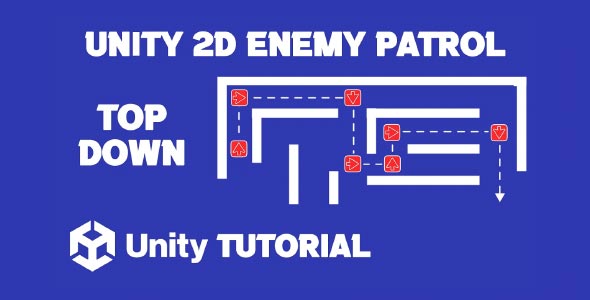Top down enemy patrol Unity 2D is a crucial mechanic in many 2D games, especially those with stealth, strategy, or exploration elements. Creating believable and engaging enemy movement not only adds life to your world but also raises the challenge and immersion for players. Whether you’re building a simple patrol system or something more dynamic, understanding the fundamentals of pathing, detection, and behavior will take your project to the next level.
This tutorial will walk you through essential concepts of enemy top down movement, waypoint systems, and how to design patrol paths that feel smart and responsive, all without diving into code. Let’s explore how to set up a reliable enemy patrol system in Unity 2D that enhances your gameplay and supports your level design.
Unity 2D Top Down Enemy Movement
At the core of any Unity 2d top down enemy movement system is the idea of direction and intent. Enemies in a top down view need to move in ways that make sense in a flat, two dimensional space. They don’t just travel left or right, they might patrol corridors, circle around objects, or change direction when they see the player.
The goal is to make movement look natural and purposeful. Jerky or random patterns can break immersion and make the game feel unpolished. Instead, a smooth patrol system should reflect the layout of your environment and the behaviors you want your enemies to exhibit. For example, a guard might pace between two doors, while a drone might follow a loop through multiple rooms.
Designing these movements begins with defining key patrol points. These points guide where and how your enemy will move throughout the scene. That’s where the concept of waypoints comes into play.
In this waypoint Unity 2d tutorial, you’ll find that waypoints act as anchor points or “checkpoints” in a patrol path. By setting a series of these points in your scene, you create a loop or route that enemies can follow. This method is ideal for building predictable, yet flexible, patrol patterns that can be adapted for different enemy types and level layouts.
The spacing and order of these waypoints directly affect how the enemy behaves. Close together points create slow, deliberate pacing. Wider spacing can make patrols feel more aggressive or fast paced. You can also use waypoints to guide enemies through complex paths that navigate around obstacles, follow hallways, or pass through guarded areas.
Adding variety to patrol paths can improve the player’s experience by introducing timing challenges or opportunities for stealth. The trick is to balance predictability with a sense of danger, players should be able to learn and exploit patrol patterns, but not so easily that it removes all tension.
Designing Enemy Behavior Around Unity 2D Patrols Top Down
While pathing is important, it’s only part of what makes patrol behavior interesting. Your enemy’s reaction to the player’s presence or lack thereof, adds depth and realism. Does the enemy stop and look around occasionally? Do they chase the player when spotted? Do they return to patrol if the player escapes?
These decisions help make top down enemy patrol Unity 2D mechanics feel dynamic and alive. Even simple patrols can feel more engaging with a few behavioral touches. Adding idle animations or pause timers at waypoints, for example, can make enemies seem more alert and purposeful rather than robotic.
For stealth heavy games, patrol timing becomes a gameplay element. Players might wait for just the right moment to slip past a guard or use the environment to block line of sight. In this context, enemy patrols function like moving puzzles, obstacles that can be studied, learned, and eventually outmaneuvered.
To avoid making patrols feel repetitive, consider using multiple types of paths and behaviors. Enemies can have different patrol lengths, speeds, or detection zones. Some may follow predictable loops, while others switch directions randomly or pause at intersections to scan the area.
Integrating decision making into patrols adds another layer. For example, an enemy might take one of two paths depending on a variable, like player noise or an opened door. This adds tension and unpredictability without making the behavior feel unfair.
Having a clear plan for Unity 2d top down enemy movement early in development helps ensure that level design, patrol routes, and player abilities all work together. Ideally, each patrol route complements the environment and encourages specific player strategies, such as sneaking, distracting, or ambushing.
Waypoint Unity 2D Tutorial
One of the most overlooked aspects of a successful patrol system is the placement of waypoints. A well placed waypoint can determine the pacing, difficulty, and flow of an encounter. In this waypoint Unity 2d tutorial, you’ll find recommendations for positioning waypoints to complement your level design.
Start by analyzing your map layout. Identify chokepoints, hiding spots, and open areas. Place waypoints so enemies naturally pass through these areas, creating opportunities for player interaction. Avoid placing waypoints too close to walls or obstacles, as this can cause enemies to behave awkwardly or clip through geometry.
It’s also helpful to visualize the patrol path in your scene editor. Draw lines between waypoints or use visual markers to ensure paths don’t intersect in ways that create confusion or unintended behavior. Testing different patrol lengths and loops can also help you find the right balance between predictability and complexity.
With patrols in place, it’s time to test how they impact gameplay. Are the enemies too easy to avoid? Do they respond naturally when players enter their line of sight? Does the pacing feel consistent with the tone of the game?
Make adjustments to patrol speeds, pause durations, and detection radii to create a more balanced experience. If your game involves combat, make sure patrols support fair encounters. If it’s stealth focused, ensure players can study and learn enemy routes without feeling frustrated.
This stage is also ideal for layering in audio and visual cues. Footstep sounds, flashlight cones, or field of view indicators can communicate patrol behavior clearly to players. These details help build anticipation and encourage strategic thinking.
Conclusion
Designing a compelling top down enemy patrol Unity 2D system can transform an otherwise static world into something dynamic and interactive. Patrols guide how players move through your levels, when they take action, and how much risk they’re willing to take. Whether it’s for a stealth segment, combat scenario, or exploration based puzzle, having enemies that actively patrol the environment adds tension and realism. A well planned patrol not only challenges players but also encourages them to think ahead and interact more meaningfully with the game world.
At the heart of this is solid Unity 2d top down enemy movement. Movement needs to feel natural, enemies should appear alert, deliberate, and responsive to their surroundings. When enemy behavior aligns with their movement patterns, the result is believable and engaging. Players quickly recognize patterns, predict movement, and start building strategies around them. This rhythm between patrol and player response is what makes top down encounters so satisfying. Small details, like pauses, direction changes, or speed adjustments, can drastically improve how immersive and effective enemy movement feels.
Using a structured approach, like the one you’d find in a waypoint Unity 2d tutorial, gives you the flexibility to craft smart, reliable patrol paths. Waypoints help define routes, timing, and enemy flow across your level turning simple movement into gameplay enhancing behavior. When placed strategically, they guide enemies through meaningful spaces, reinforce level objectives, and create consistent pacing. By fine tuning waypoint placement and behavior, developers can shape how players interact with enemies and environments, leading to a tighter, more polished game experience.
Script: EnemyPatrolTopDown.cs
using System.Collections;
using UnityEngine;
public class EnemyPatrolTopDown : MonoBehaviour
{
public Transform[] waypoints; // Array to hold the waypoints
public float speed = 2.0f; // Speed of the patrol
public float waitTime = 2.0f; // Time to wait at each waypoint
private int currentWaypointIndex = 0; // Index of the current waypoint
private bool isWaiting = false; // To track if the enemy is currently waiting
void Start()
{
if (waypoints.Length > 0)
{
StartCoroutine(Patrol());
}
}
IEnumerator Patrol()
{
while (true)
{
if (!isWaiting)
{
MoveTowardsWaypoint();
// Check if the enemy has reached the waypoint
if (Vector3.Distance(transform.position, waypoints[currentWaypointIndex].position) < 0.1f)
{
StartCoroutine(WaitAtWaypoint());
}
}
yield return null; // Wait for the next frame
}
}
void MoveTowardsWaypoint()
{
if (waypoints.Length == 0)
return;
// Calculate the direction to the current waypoint
Vector3 direction = (waypoints[currentWaypointIndex].position - transform.position).normalized;
float step = speed * Time.deltaTime; // Move speed per frame
// Move the enemy towards the waypoint
transform.position = Vector3.MoveTowards(transform.position, waypoints[currentWaypointIndex].position, step);
// Flip the enemy to face the direction of movement
FlipEnemy(direction);
}
void FlipEnemy(Vector3 direction)
{
if (direction.magnitude > 0.01f) // If moving
{
float angle = Mathf.Atan2(direction.y, direction.x) * Mathf.Rad2Deg;
transform.rotation = Quaternion.Euler(new Vector3(0, 0, angle - 90)); // Adjust the angle if needed
}
}
IEnumerator WaitAtWaypoint()
{
isWaiting = true;
yield return new WaitForSeconds(waitTime); // Wait for the specified time
isWaiting = false;
currentWaypointIndex = (currentWaypointIndex + 1) % waypoints.Length; // Move to the next waypoint
}
}Setting up enemy patrols is a great way to bring your game world to life, but to create more dynamic and challenging gameplay, you’ll also want enemies to appear at different times or locations. Check out our Unity 2D Enemy Spawn tutorial to learn how to implement flexible and efficient enemy spawning systems that work well with patrol behavior.