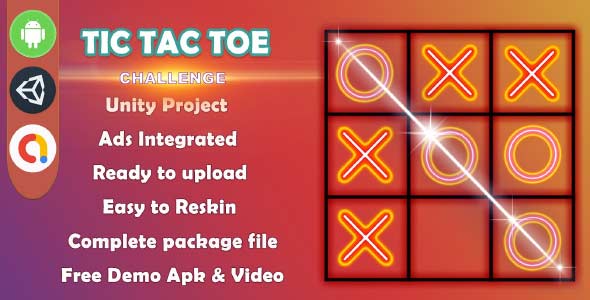Tic Tac Toe Unity puzzle game source code is a complete and classic game template designed for mobile platforms. Also known as Noughts and Crosses or simply X and O, this timeless game brings engaging two-player strategy into a clean and interactive digital format. Built with Unity, the project offers smooth performance, intuitive controls, and a polished user experience that is perfect for all age groups.
The gameplay is simple yet challenging. Two players take turns marking spaces in a 3 by 3 grid. One player uses X while the other uses O. The first player to successfully place three of their marks in a horizontal, vertical, or diagonal row wins the match. If the grid fills up before either player wins, the game results in a draw.
Tic Tac Toe is a perfect game for casual entertainment. It is ideal for passing time while waiting in line, relaxing during a break, or sharing a quick match with friends or family. This version allows you to enjoy the game without using pen and paper, making it a convenient and eco-friendly alternative.
Unity Tic Tac Toe Game
This Unity Tic Tac Toe game is beginner friendly, and very easy to reskin and customize. It is well documented and comes with clean code, allowing even developers with limited experience to personalize and publish it. Whether you are a student learning game development or a studio looking to expand your portfolio with classic games, this project is an excellent choice.
Tic Tac Toe Unity source code is often used in education to teach logic, strategic thinking, and the principles of good sportsmanship. It is also commonly referenced in the field of artificial intelligence as an introduction to algorithms and decision-making processes.
- Classic Tic Tac Toe gameplay
- Two player mode
- Clean and responsive user interface
- Easy to reskin and customize
- Optimized for Android and iOS platforms
- Ideal for casual gaming
- Educational and strategic value
- Complete Unity project with well-commented code
The Tic Tac Toe Unity puzzle game source code provides a reliable and fun game experience that appeals to players of all ages. Its simplicity, ease of customization, and strong educational benefits make it a valuable addition to any developer’s collection or app store portfolio. Whether for learning, entertainment, or monetization, this timeless puzzle game is a solid investment.
Features Of Tic Tac Toe Unity Source Code
- This is a completed game design, sound, effects, gameplay, full resource, full animation.
- Ads Monetization : Google Admob Ads integrated (Banner, Interstitial)
- Sounds: sound effects are included with a settings to mute sounds in the game
- Multiple screen sizing for most mobile devices
- Professional and clean code, clean projects
- Simple and attractive
- Easy reskin for all platform.
- New Developer friendly
- Increasing gameplay difficulty
- Responsive UI
- Compatible with mobile and desktop
- Support for Unity 2018.4.33(Recommended ) or higher
- Support build 64Bit, API 29
- Support build Android App Bundle (AAB)
Requirements
- Unity version 2018.4.33
- Android SDK latest
- Use NDK for il2cpp 64bit build
- Install JDK and JRE and set it’s PATH (Check how to make APK in Unity)
Instructions
-
Unzip the Project Folder
Extract the contents of the downloaded ZIP file to a location on your computer. -
Open the Project in Unity
Launch Unity (version 2019 or later) and open the unzipped project folder. -
Switch to Android Platform
-
Go to File > Build Settings
-
Select Android and click Switch Platform
-
-
Configure AdMob Settings
-
In the Hierarchy window, select the object named GoogleAdMobController
-
In the Inspector, uncheck the box for _isTestAd
-
Enter your actual Google AdMob IDs (Banner, Interstitial, Rewarded Video) in the GoogleAdMobController script or Inspector fields.
-
-
Customize the Game
-
Update the package name, game name, and app icon in Player Settings
(Go to Edit > Project Settings > Player)
-
-
Final Build
-
Once everything is set, go to File > Build Settings
-
Choose to build either an APK or AAB file
-
Click Build to generate your Android app.
-