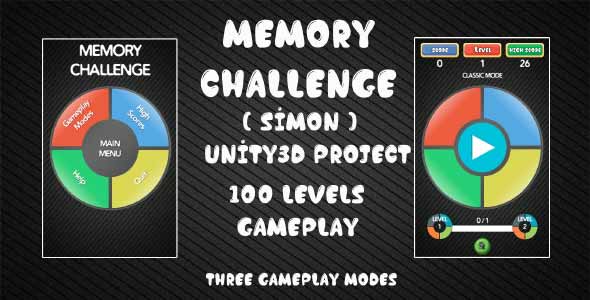Memory Challenge Simon Unity Puzzle Game Source Code is a fun, interactive, and mind-boggling memory puzzle game built using the Unity engine. Based on the classic Simon Says game, a good Light Music Reflex and Memory Game will test your attention, response time, and ability to remember intense sequences of lights and tones.
The idea is straightforward, but the task is daunting. Pay close attention as the game lights up a sequence of random colors, beginning with only one, and then imitate that pattern in the right order. The sequence gets longer and more complicated with every round, testing your memory and reaction times. And miss one move and you’re done!
Memory Game Unity 2D
You’ll take turns with the AI bot, which will continue ramping up the difficulty of this memory game Unity 2d as you go. The more sequences you correctly memorize, the better your score — and the greater the challenge. It is a fun way to train your brain.
- Classic memory game play with a new look
- Smooth and responsive controls
- Great for players of all ages
- Easily customizable and easy to re-skin into your Project with Unity
- Light and speedy, with support for any mobile or desktop application
If you’re a developer: we’ve done all the heavy lifting – just open Memory Challenge Simon and customize to your maximized limit! Play yourself, this is an easy way of training your memory.
Download it and play, find out how far you can remember! Check out more Unity 2D Puzzle Game Source Codes.
Features Of Unity Source Code
- Supported for both Android and iOS platforms
- 3 Gameplay modes – CLASSIC MODE, ARCADE MODE, REVERSE MODE
- 100 Levels (Each gameplay mode)
- ADMOB integrated
- Brain teaser game for memory improvement.
- Nice graphics assets
- Sound Assets with SoundManager.cs programming.
- Super simple to set up and RESKIN
- Well commented Unity source code
- Full developer support
Requirements
- Unity 5.6.3 or Higher
Instructions
- Open Unity3D 5.6.3 or Higher
- Import MemoryChallenge.unitypackage in Unity3D.
- Switch the project to Android Platform or iOS Platform. Go to File -> Build Settings -> Select “Android” or “iOS” -> Click on Switch platform.
- The game has been developed in PORTRAIT MODE. Go to File-> Build Settings -> Player Settings -> Resolution and Presentation -> Set Default Orientation as “Portrait”.
- Go to File -> Build Settings -> Drag and drop all scenes located in Scenes folder into the Build Settings window(build in scene) – main Menu scene as first scene in priority.
- Now, play the game from the Main Menu.
- That’s it.