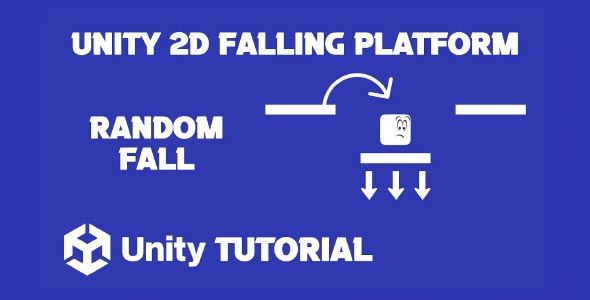How To Make Unity 2D Falling Platform is a must-learn mechanic if you’re creating a 2D platformer with dynamic, interactive environments. Falling platforms are great for adding tension and urgency to gameplay — they force the player to move quickly and plan their jumps carefully. In this guide, you’ll learn how to set up a simple falling platform system using Unity’s built-in tools and physics.
How To Make 2D Falling Platforms In Unity
To begin this how to make 2d falling platforms in Unity tutorial, create a platform GameObject using a sprite and attach a BoxCollider2D to define its shape. Then, add a Rigidbody2D component, but make sure to set the Body Type to “Kinematic” initially so it doesn’t fall right away.
The idea is to make the platform stay still until the player lands on it. Once triggered, it should wait a short moment, then fall. To do this, you can detect collisions using Unity’s built-in collision methods like OnCollisionEnter2D, which helps determine when the player steps on the platform. When triggered, change the Rigidbody2D’s Body Type to “Dynamic” to allow it to fall under gravity.
After falling, you can choose whether the platform resets, disappears, or is destroyed — depending on your game’s needs. A reset timer can add replayability or challenge by allowing the platform to return after a few seconds.
Unity Platformer Tutorial 2D
In any Unity platformer tutorial 2d, falling platforms are often a key mechanic. They’re especially useful in chase sequences, puzzle areas, or time-sensitive levels. By implementing this feature, you make your levels more dynamic and interactive, keeping players engaged and alert.
Make sure to test your platform’s fall timing and speed. If it drops too quickly, it may feel unfair. Too slowly, and it loses impact. Play around with gravity settings and delay times to strike the right balance for your gameplay experience.
Conclusion
Mastering how to make 2d falling platforms in Unity can dramatically improve the level design and pacing of your game. When used correctly, these platforms challenge the player and add a layer of excitement to even the simplest level layouts.
By learning how to make Unity 2d falling platform, you’re equipping yourself with a versatile mechanic that can fit into many different gameplay styles — from action-packed platformers to puzzle-solving adventures.
Script: FallingPlatform.cs
using UnityEngine;
public class FallingPlatform : MonoBehaviour
{
private Rigidbody2D rb;
private bool hasFallen = false; // Track if the platform has fallen
public float fallDuration = 2f; // Duration of the fall
public float fallCooldown = 3f; // Time before it can fall again
private void Start()
{
rb = GetComponent<Rigidbody2D>();
rb.isKinematic = true; // Start as kinematic
}
private void OnCollisionEnter2D(Collision2D collision)
{
// Check if the player collided and the platform hasn't fallen
if (collision.gameObject.CompareTag("Player") && !hasFallen)
{
// Generate a random number and decide whether to fall
if (Random.Range(0f, 1f) > 0.5f) // 50% chance to fall
{
StartCoroutine(Fall());
}
}
}
private System.Collections.IEnumerator Fall()
{
hasFallen = true; // Set the platform to fallen
rb.isKinematic = false; // Make it fall
rb.gravityScale = 1; // Enable gravity
yield return new WaitForSeconds(fallDuration); // Wait for the fall duration
rb.isKinematic = true; // Stop falling
rb.gravityScale = 0; // Disable gravity
// Wait for cooldown before allowing it to fall again
yield return new WaitForSeconds(fallCooldown);
hasFallen = false; // Allow it to fall again
}
}While falling platforms add a layer of challenge and timing to your 2D gameplay, combining them with other movement mechanics can make your level design even more engaging. For example, adding floating objects can introduce creative ways for players to navigate tricky sections. If you’re interested in implementing this feature, check out our Object Float Unity 2D tutorial to learn how to create smooth, floating motion for various game elements.