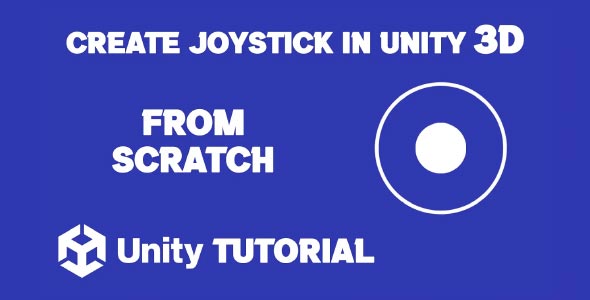How to make joystick in Unity 3D is a question that often comes up for developers creating mobile or cross-platform games. As touch-based input becomes more common, especially in mobile and VR applications, virtual joysticks have become an essential part of modern game UI. While traditional keyboard or controller setups are great for desktops and consoles, mobile platforms need intuitive, on-screen controls that feel natural and responsive.
Creating a joystick for Unity 3D involves a combination of UI design, user input management, and movement logic that connects the player’s actions to the game world. But before diving into scripting or asset creation, it’s important to understand the structure behind a working joystick system. With a thoughtful approach, your game can deliver fluid movement and a better player experience, without overcomplicating development.
How To Create Joystick In Unity 3D
To understand how to create joystick in Unity 3d, start with the basic components. A virtual joystick typically consists of two primary UI elements: the background (or base) and the handle (or knob). These are usually created using Unity’s Canvas system and are built as Image components.
The joystick background remains stationary, anchored to a specific part of the screen, often the bottom-left corner for ease of thumb reach. The handle is placed on top of it and moves based on the user’s drag input. This motion should be limited to a circular area that defines the joystick’s active range.
A key aspect of joystick design is ensuring that the UI scales appropriately across different screen resolutions. Unity’s Canvas Scaler component helps maintain consistent sizing and positioning, ensuring your joystick appears as intended on various mobile devices. Anchoring your joystick to fixed screen positions prevents it from shifting or resizing unexpectedly during gameplay.
Why Use A Joystick In Unity 3D Games
When working in 3D environments, navigation becomes more complex. Players often need to move in all directions, strafe, or rotate smoothly around a 3D world. That’s where a virtual joystick adds real value. It translates 2D touch input into 3D movement logic that feels intuitive and accurate.
Unlike 2D games, which may rely on simple directional movement, 3D games demand more flexibility and fluid control schemes. Knowing how to make joystick equips you with the tools to offer players full range of motion, whether it’s for walking, flying, or rotating in a 3D space.
Additionally, a virtual joystick can improve accessibility. Players who may not use external controllers or keyboards will still be able to navigate complex 3D worlds with ease, right from their touchscreens.
How To Make Joystick Controller In Unity
Understanding how to make joystick controller in Unity means going beyond UI setup, it’s about mapping joystick input to actual game movement. Once the UI is built, the joystick needs to send movement data to in-game objects like the player character or camera.
The joystick’s output typically comes in the form of two values: horizontal and vertical. These values are normalized and represent the direction of the handle within its range. In Unity, these values are often used to control a character’s transform, apply movement to a Rigidbody, or trigger animations.
To ensure a smooth experience, the joystick controller should also include sensitivity settings. These allow you to control how fast or slow objects respond to input. A well balanced sensitivity can make movement feel natural, avoiding the overly twitchy or sluggish feel that can frustrate users. These adjustments play a key role in overall control quality, and that’s where learning how to make joystick in Unity 3D becomes essential for delivering consistent, player-friendly input.
Moreover, considering edge cases, like when the handle reaches the boundary of its range or when no input is detected, ensures that your character behavior remains consistent and predictable.
Customization And Feedback Matter
A virtual joystick is more than a functional UI component, it’s a part of your game’s overall user experience. Visual design, responsiveness, and feedback all contribute to how the player perceives your controls.
Adding visual feedback like color changes or subtle animations when the joystick is touched or moved can make it feel more alive. Haptic feedback, where supported, can also enhance immersion. As you refine how to create joystick in Unity 3d, consider ways to make the interaction feel dynamic and engaging.
Additionally, offering customization options like repositioning the joystick or adjusting its size can improve accessibility and player satisfaction. This is especially useful for left handed players or those using tablets.
When revisiting how to make joystick controller in Unity, it’s important to focus on responsiveness and adaptability. A good joystick controller should respond accurately to subtle touches and quick directional changes without lag.
Use interpolation techniques to smooth out movement, especially in 3D space. This prevents jerky transitions and makes movement appear more fluid. Always test your joystick on various devices, paying attention to input latency, scaling, and overall feel.
Also, separate joystick logic from other gameplay systems. Keeping your input management modular makes your code easier to maintain and reuse across different projects.
Unity 3D Joystick Considerations
As mentioned earlier, learning how to create Unity 3d joystick isn’t just for mobile game developers. With the rise of cross-platform development, even desktop and VR games can benefit from flexible, touchscreen-compatible control schemes.
Make sure your joystick remains performant across a range of devices. Avoid using unnecessary UI components or updates that might affect frame rate. Unity’s Profiler tool can help you track performance during gameplay to ensure a smooth experience.
Always put the user first. No matter how advanced your input system is, if the joystick doesn’t feel natural or intuitive, players will notice. Regular testing, player feedback, and iteration are key to achieving a polished result.
Conclusion
Mastering how to make joystick in Unity 3D opens up new possibilities for interactive, mobile-friendly game design. By creating responsive, customizable, and visually appealing virtual joysticks, developers can dramatically improve gameplay on touchscreen devices. A solid joystick setup not only enhances control but also improves the overall user experience, keeping players more engaged.
Understanding how to create joystick in Unity 3d provides a strong foundation for building scalable and flexible input systems. Whether you’re creating a casual platformer, an open-world adventure, or a VR experience, the joystick becomes a bridge between the player and the digital world you’ve built.
Finally, learning how to make joystick controller in Unity ensures that your controls are not only functional but also finely tuned to your game’s mechanics. With careful planning and attention to detail, you can develop a joystick that feels just right, delivering precise input, smooth movement, and a more immersive experience for players across all platforms.
Script: Joystick3D.cs
using UnityEngine;
using UnityEngine.EventSystems;
public class Joystick3D : MonoBehaviour, IDragHandler, IPointerDownHandler, IPointerUpHandler
{
public RectTransform joystickHandle;
public RectTransform joystickBackground;
public float moveSpeed = 5f; // Speed of the player
public Rigidbody playerRigidbody; // Reference to the player's Rigidbody
private Vector2 lastDirection; // Store the last direction of movement
private void Start()
{
joystickHandle.anchoredPosition = Vector2.zero; // Reset position
lastDirection = Vector2.zero; // Initialize last direction
}
private void Update()
{
// Continuously move the player based on the last direction until dragged again
MovePlayer(lastDirection);
}
public void OnDrag(PointerEventData eventData)
{
Vector2 position;
RectTransformUtility.ScreenPointToLocalPointInRectangle(joystickBackground, eventData.position, eventData.pressEventCamera, out position);
// Calculate the direction and clamp the magnitude
Vector2 direction = position / (joystickBackground.sizeDelta / 2);
direction = Vector2.ClampMagnitude(direction, 1);
// Set the handle's position
joystickHandle.anchoredPosition = direction * (joystickBackground.sizeDelta.x / 2);
// Update last direction and move the player based on the joystick direction
lastDirection = direction;
}
public void OnPointerDown(PointerEventData eventData)
{
OnDrag(eventData);
}
public void OnPointerUp(PointerEventData eventData)
{
joystickHandle.anchoredPosition = Vector2.zero; // Reset position on release
lastDirection = Vector2.zero; // Stop the player movement
}
private void MovePlayer(Vector2 direction)
{
// Calculate movement vector, ignoring y-axis
Vector3 moveDirection = new Vector3(direction.x, 0, direction.y) * moveSpeed; // Use z-axis for forward movement
// Move the player using Rigidbody
playerRigidbody.velocity = moveDirection;
}
}While this guide focuses on creating a joystick for 3D games, the core principles can also be applied to 2D projects. If you’re working on a 2D game instead, be sure to check out our step-by-step tutorial on How To Make Joystick In Unity 2D, which covers everything you need to set up a responsive joystick specifically tailored for 2D gameplay.