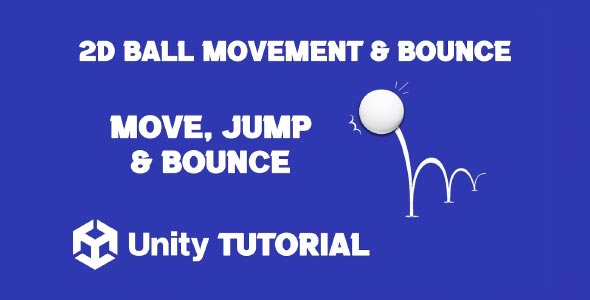How to make ball bounce in Unity 2d is a common question for developers working on arcade-style games, physics-based puzzles, or interactive learning projects. The bouncing ball mechanic is simple at first glance, but behind the scenes, it’s a fundamental example of Unity’s physics engine in action. Whether you’re creating a platformer, a breakout clone, or just experimenting with motion, getting a realistic and consistent bounce is key to delivering polished gameplay.
Unity provides powerful 2D physics components that make simulating a bouncing object both intuitive and flexible. From adjusting material properties to working with colliders and gravity settings, the engine gives you full control over how your objects move and react in a scene. And once you’ve mastered how to bounce a ball, you can begin layering in other gameplay features like scoring, player control, or obstacle interactions.
Unity 2D Bounce Ball Basics
Getting started with a Unity 2d bounce ball involves understanding how Unity simulates physical interactions. The main components at play are Rigidbody2D and Physics Material 2D. The Rigidbody2D is what makes an object respond to forces and gravity, while the Physics Material 2D determines how it reacts upon collision—particularly how much it bounces.
In a typical scenario, your ball will have a Rigidbody2D attached so it can fall and collide with other objects like floors or walls. By applying a Physics Material 2D with a high bounciness value, the ball will rebound realistically when it hits another surface. At the same time, reducing friction ensures that the bounce isn’t dampened or stuck due to surface resistance.
For most casual and mobile games, tuning the bounce to feel satisfying without being unpredictable is important. A perfectly elastic ball may be technically realistic, but it may not feel quite right for your game’s pacing or tone. Use testing and feedback to adjust your settings for maximum playability.
Layering Interaction Into A Ball Bounce Mechanic
Once you’ve set up the basics, it’s time to expand the behavior of your ball. A bouncing mechanic can be more than just movement—it can serve as the core of gameplay. Think of games where a ball must break blocks, collect stars, or navigate increasingly complex environments.
To create challenge and variation, designers often add bumpers, angled walls, or interactive objects that change the ball’s direction or speed. You can also introduce power-ups that affect bounce strength, gravity, or add visual effects when the ball hits something. These variations turn a simple bouncing ball into a rich, dynamic gameplay element.
To keep things visually and audibly satisfying, sound effects and animations on impact are a must. Even a small bounce can feel more engaging with a sharp “boing” sound or a flash of particles. These subtle additions greatly enhance user experience and provide essential feedback to the player.
Bouncing Ball Unity 2D In Different Game Genres
The bouncing ball Unity 2D mechanic appears in various genres, and for good reason. Its simplicity makes it easy to understand, while its versatility opens the door to unique game designs. In puzzle games, a ball might bounce through a maze or hit targets in sequence. In platformers, bouncing elements might act as both obstacles and tools. In endless runners, bouncing can serve as a movement alternative to jumping.
What makes the mechanic so reusable is how it interacts with timing, physics, and spatial awareness. Players quickly learn the rhythm and use it to their advantage. In skill-based games, small variations in angle or timing can lead to drastically different outcomes—making the bounce mechanic highly enjoyable.
Developers should consider using visual cues or slow-motion effects when key bounces occur. This not only heightens the drama but also allows players to better understand what’s happening. When implemented thoughtfully, ball bouncing gameplay can strike the perfect balance between control and chaos. Exploring how to make ball bounce in Unity 2d also opens the door to creative feedback systems that enhance both player immersion and gameplay clarity.
Advanced Control And Behavior
After getting the ball bouncing reliably, many developers want to give players more influence. While physics-driven motion is great, sometimes adding controlled force (such as a tap or swipe) can make gameplay feel more responsive. In competitive or action-heavy games, a bit of direct input can be the difference between passive watching and active engagement.
Mid-game interactions can add depth to the bouncing mechanic. Imagine a scenario where the ball lands on a special platform and instantly changes color, gains a speed boost, or even splits into multiple smaller balls that bounce in different directions. These reactive moments not only enhance gameplay variety but also keep players curious about what’s coming next. With a flexible Unity 2d bounce ball setup, creating these layered mechanics becomes both intuitive and creatively rewarding.
One often overlooked aspect is boundary management. Players will expect the ball to behave predictably when hitting the edge of the screen, falling out of bounds, or hitting an invisible wall. Adding invisible colliders, rebound zones, or soft resets ensures a smoother, frustration-free experience.
Make Ball Bounce 2D Beyond Basics
Once you’ve nailed the core behavior of your bouncing object, it’s time to revisit how to make bouncing ball with more creative goals in mind. Instead of only thinking about collisions, consider using bounce dynamics to drive puzzles, story progression, or physics-based chain reactions.
You might create environments that respond to bounce intensity—doors that open only when a ball hits with enough force, or puzzles that trigger based on bounce count or angle. These ideas keep gameplay fresh while showcasing the depth of Unity’s physics system. A well designed bouncing ball Unity 2d mechanic makes it easier to integrate these interactive elements, adding more variety and creativity to your level design.
For mobile and casual games, adding customization options (like ball skins or trails) based on bounce achievements can create additional engagement without complicating the core mechanic. This adds personality and rewards skillful or experimental play.
Bouncing Ball In Performance Optimization
As your game evolves, keeping performance smooth becomes critical—especially if multiple balls or bounce elements are active on-screen. A thoughtful ball bounce setup includes optimization strategies like object pooling, layer-based collision filtering, and simple physics checks.
Avoid overcomplicating interactions or using unnecessary physics calculations. Instead, keep the bounce mechanics focused and consistent across scenes. Even if your game becomes more complex, a solid foundational bounce system ensures reliability and better player retention.
You can also prepare for scaling your game by designing your ball prefab (the template object) to be modular. This allows you to clone and tweak ball behavior for new levels, enemy interactions, or alternate game modes without starting from scratch each time.
Conclusion
Whether you’re creating a retro arcade experience or a physics-based puzzle, mastering how to make ball bounce in Unity 2d is a great step toward deeper game design. The bounce mechanic is satisfying, easy to understand, and packed with creative potential. With just a few components, you can create smooth, reactive motion that players will instinctively enjoy.
Understanding the ins and outs of Unity 2d bounce ball mechanics also helps you build smarter environments. By focusing on how the ball interacts with surfaces, you begin to see how every element in your scene contributes to movement and player control. From soft bounces to intense ricochets, your game’s feel will depend on how you tune these interactions.
And finally, a well-implemented bouncing ball Unity 2d system can become the core of an entire game. Whether used for puzzles, platforming, or fast-paced action, the bouncing mechanic continues to be one of the most flexible and impactful tools available to Unity developers. Once it’s dialed in, you’ll have a strong gameplay foundation to build upon for levels, scoring, and progression systems.
Script: BallController.cs
using UnityEngine;
public class BallController : MonoBehaviour
{
public float moveSpeed = 5f;
public float jumpForce = 10f;
public Transform groundCheck;
public LayerMask groundLayer;
public float groundCheckRadius = 0.2f;
private Rigidbody2D rb;
private Vector2 moveDirection;
private bool isGrounded;
private void Start()
{
rb = GetComponent<Rigidbody2D>();
}
private void Update()
{
// Input handling
float moveX = Input.GetAxis("Horizontal");
moveDirection = new Vector2(moveX, 0).normalized;
// Check if player is on the ground
isGrounded = Physics2D.OverlapCircle(groundCheck.position, groundCheckRadius, groundLayer);
// Jump input
if (isGrounded && Input.GetButtonDown("Jump"))
{
rb.velocity = new Vector2(rb.velocity.x, jumpForce);
}
}
private void FixedUpdate()
{
// Apply movement
rb.velocity = new Vector2(moveDirection.x * moveSpeed, rb.velocity.y);
}
}Making a ball bounce realistically in Unity 2D is a fun way to learn physics and gameplay mechanics. When your game requires many bouncing balls, managing performance becomes important, and you might want to check out the Object Pooling Unity 2D Tutorial to efficiently handle multiple objects.