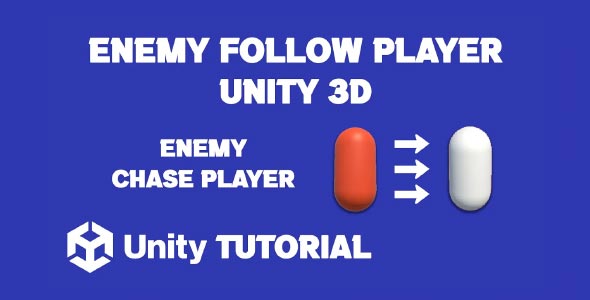Enemy follow player Unity 3d is a fundamental mechanic in many genres, especially action, adventure, and survival games. Whether you’re creating a simple patrol enemy or a more intelligent AI that actively chases the player, implementing a follow system in Unity can add depth, tension, and interactivity to your gameplay. A well-designed enemy that follows the player makes the world feel alive, reactive, and challenging.
In this guide, we’ll cover the core principles behind making an enemy track and follow the player in a 3D Unity environment. We won’t be diving into specific code, but rather exploring the concepts, design strategies, and best practices to ensure your enemies behave in a believable and engaging way.
Unity 3D Enemy Chase Player
When designing a Unity 3d enemy chase player mechanic, it’s essential to consider the kind of experience you want to deliver. Should the enemy be fast and aggressive, or slow and menacing? Does it lose sight of the player when obstructed? These design decisions influence how your AI should behave and how closely it should follow the player.
Pathfinding is a key component of a enemy chasing player system. In 3D environments, obstacles, terrain, and elevation changes can complicate enemy movement. Unity’s built-in NavMesh system provides a flexible solution, allowing enemies to find the best path to the player while avoiding obstacles and navigating complex geometry. By defining walkable surfaces and using a NavMeshAgent, you can give your enemies the ability to intelligently pursue the player without getting stuck or moving unrealistically.
Another important consideration is how the enemy detects the player. You might implement a line-of-sight system, distance checks, or sound-based triggers. These choices determine how aware the AI is and how it initiates the chase. Responsive detection not only affects gameplay balance but also adds a layer of realism to your enemy behavior.
Unity Make Enemy Follow Player 3D
A successful Unity make enemy follow player 3d feature combines several subsystems working together—detection, movement, and animation. Once the enemy recognizes the player, it needs to transition smoothly into a following or chasing behavior. The switch between idle, patrol, and chase states should feel seamless to maintain immersion.
In most enemy follow player setups, the enemy doesn’t just move in a straight line. It often rotates toward the player, adapts its speed, and reacts to environmental elements such as cliffs or walls. This behavior makes the enemy feel more intelligent and lifelike. You might also want to include reaction delays or staggered movements to avoid making the AI feel robotic or overly perfect.
It’s also essential to factor in how your enemies disengage from the chase. Should they give up after a certain distance? Do they return to a home position? These decisions shape player strategy and can make encounters more dynamic. A well-balanced follow system encourages players to think on their feet, hide, flee, or fight based on the situation.
Designing AI For Engaging Gameplay
An enemy that follows the player adds not just challenge but also storytelling potential. A relentless pursuer can create suspense, while an enemy that flees and regroups may build intrigue. Your choice of movement logic and follow behavior can heavily influence the tone of your game.
Avoid making your enemies too predictable. Adding variation in speed, occasional path recalculations, or environmental reactions (like jumping over obstacles) helps avoid monotony. You can also program enemies to work in groups, creating more complex and engaging encounters.
Animations are another critical piece. When your enemy turns to follow the player, its movement should reflect that decision. A humanoid enemy might lean into a sprint, while a creature might crouch or roar before pursuit. These cues give players visual feedback and improve the polish of your gameplay loop.
Environmental Awareness And Navigation
A big challenge in creating an enemy follow player Unity 3d system is environmental navigation. Simple enemy AI often fails in uneven terrain, narrow corridors, or verticality. To solve this, design your game world with pathfinding in mind or create custom zones and areas for AI movement.
Unity’s NavMesh system allows for baking walkable areas, but for more dynamic environments, you may need to look into runtime navigation solutions. Additionally, having fallback behaviors—like stopping or recalculating a path when stuck—can prevent bugs and improve user experience.
Implementing obstacle detection helps enemies adapt to the player’s path. If the player jumps over a wall, a capable AI should consider walking around it or jumping over as well, if appropriate. These adaptive behaviors create the illusion of intelligent pursuit and heighten tension in gameplay.
Enemy Follow Player In Different Game Genres
The concept of a Unity 3d enemy chase player system changes depending on the game’s genre. In horror games, enemies might move slower but relentlessly. In action games, they might sprint and corner players quickly. For RPGs, enemies could follow for a short time and then retreat to a defined territory.
Understanding how your enemy’s follow behavior supports your game mechanics is essential. For example, if your game includes stealth mechanics, you’ll want to build in alert and search phases rather than direct, continuous following. These mechanics add complexity and give players more strategic options.
Game pacing is another factor. Too many chases can overwhelm players, while too few can reduce excitement. Balancing pursuit frequency and intensity ensures your game maintains the right rhythm and engagement.
Optimization And Performance
Creating a Unity make enemy follow player 3d mechanic for a single enemy is one thing—scaling it up to support dozens or hundreds is another. AI systems can be performance-intensive, especially if each enemy is constantly checking the player’s position or recalculating paths.
To maintain performance, optimize checks using intervals instead of every frame. Group enemies when possible, and disable unnecessary calculations when they’re far from the player. Object pooling, animation culling, and efficient distance checks also help reduce performance hits.
Properly optimized follow systems ensure your game remains responsive and smooth, even during intense moments with multiple enemies on screen.
Testing And Tuning Enemy Behavior
Once your enemy follow mechanic is in place, testing is crucial. Check enemy behavior across various terrains, game speeds, and player actions. Observe how AI reacts to edge cases—like players sprinting in circles or climbing unreachable ledges.
Gather feedback on difficulty, responsiveness, and believability. Players should feel challenged, not cheated. Small adjustments in chase speed, detection range, and reaction time can make a big difference in how enjoyable the enemy interactions feel.
Continuous playtesting helps refine the system and ensures it complements the rest of your gameplay design.
Conclusion
Designing an enemy follow player Unity 3d system is a critical step in making your game feel alive and reactive. Whether you’re developing a horror game with intense chase sequences or an action adventure with territorial patrols, giving enemies the ability to follow the player creates dynamic interactions that elevate gameplay. This mechanic not only adds challenge but also brings emotional impact, keeping players alert and engaged as they navigate your 3D world.
Implementing a Unity 3d enemy chase player system goes beyond just movement—it’s about how the enemy detects, reacts, and adapts to the player’s actions. From using smart pathfinding to incorporating line-of-sight detection, each element adds layers of realism to your enemy behavior. A well-balanced chase system enhances pacing and intensity, especially when tailored to your game’s genre and objectives.
Finally, when you Unity make enemy follow player 3d, you’re building more than just a technical feature—you’re crafting a behavior system that can evolve with your gameplay. Whether the enemy retreats, gets stronger, or changes tactics over time, this mechanic opens the door to rich AI development. With proper testing and iteration, you can ensure that the experience feels smooth, fair, and thrilling, encouraging replayability and deeper player investment.
Unity 3D Enemy Follow Player Script: EnemyFollow.cs
using UnityEngine;
public class EnemyFollow : MonoBehaviour
{
public Transform player; // The player's transform
public float moveSpeed = 3f; // Speed at which the enemy moves
public float followStartRadius = 5f; // Radius at which the enemy starts following the player
public float followStopRadius = 10f; // Radius at which the enemy stops following the player
public float rotationSpeed = 5f; // Speed at which the enemy rotates
private Vector3 originalPosition; // Original position of the enemy
private bool isFollowing = false; // Whether the enemy is currently following the player
void Start()
{
// Store the enemy's original position
originalPosition = transform.position;
}
void Update()
{
if (player != null)
{
float distance = Vector3.Distance(transform.position, player.position);
if (distance <= followStartRadius)
{
// Start following the player
isFollowing = true;
}
if (distance > followStopRadius && isFollowing)
{
// Stop following the player and return to the original position
isFollowing = false;
}
if (isFollowing)
{
// Calculate the direction to move
Vector3 direction = (player.position - transform.position).normalized;
// Move the enemy towards the player
transform.position += direction * moveSpeed * Time.deltaTime;
// Optional: Rotate the enemy to face the player
Quaternion lookRotation = Quaternion.LookRotation(direction);
transform.rotation = Quaternion.Slerp(transform.rotation, lookRotation, Time.deltaTime * rotationSpeed);
}
else
{
// Move the enemy back to its original position
transform.position = Vector3.MoveTowards(transform.position, originalPosition, moveSpeed * Time.deltaTime);
// Stop moving if close enough to the original position
if (Vector3.Distance(transform.position, originalPosition) < 0.1f)
{
transform.position = originalPosition; // Snap to the original position to prevent floating point errors
}
}
}
}
}Creating intelligent enemy behavior in Unity is crucial for engaging gameplay. One of the first steps is making the enemy follow the player smoothly across the scene. While focusing on enemy AI, it’s also important to ensure the player stays visible at all times, which is where Camera Follow Player Unity 3D becomes essential for maintaining player tracking during enemy pursuits.