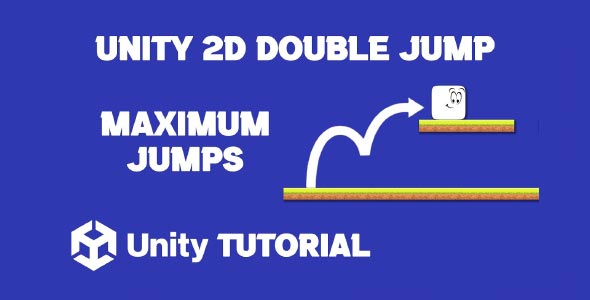Double jump Unity 2D tutorial is a frequently searched topic for developers aiming to enhance movement mechanics in their platformer or action games. Adding a double jump can significantly enhance gameplay, giving players more control and freedom while navigating your game world. This tutorial will walk you through the essential concepts behind implementing double jump in Unity 2D, focusing on the logic and design principles without diving into actual coding.
Double jumping is a mechanic that allows a character to jump once while in the air after the initial jump, providing a second burst of upward movement. This simple feature opens up many design possibilities, such as reaching higher platforms, dodging enemies, or creating more dynamic level layouts. Understanding how to implement this smoothly can elevate the feel and responsiveness of your game.
What Is Double Jump And Why Use It?
Before diving into implementation, it’s important to understand why double jump is so widely used and what it adds to gameplay. Unlike a single jump, which restricts players to one leap, double jump lets players perform a secondary jump while airborne. This mechanic increases player agency and encourages exploration of vertical space, which is especially beneficial in 2D games where movement can sometimes feel limited.
The appeal of double jump lies in the added depth it provides to movement. Players enjoy having more options, and game designers can create more challenging or creative levels that leverage this mechanic. Whether your game is fast paced or puzzle based, double jump can contribute to more engaging gameplay.
Double Jump Script Unity Essentials
When you’re ready to start implementing, understanding the core components behind a double jump script Unity requires is key. Fundamentally, your script needs to track whether the player is grounded or airborne, and if they have already used their extra jump.
This typically involves checking collision with the ground to reset the jump count and managing a counter for jumps taken. By carefully controlling when the player is allowed to jump, the game avoids infinite jumping while still allowing that satisfying extra leap.
The logic doesn’t have to be complicated. A simple boolean or integer can keep track of jumps, resetting when the player lands. The script also needs to respond to player input so that the jump happens only when intended, and sometimes include features like variable jump height for added control.
How To Make Double Jump In Unity 2D Work Smoothly
Knowing how to make double jump in Unity 2D feel natural is just as important as writing the script itself. The timing of the jumps, the height difference between the first and second jump, and the player’s velocity all impact the experience.
A good double jump mechanic won’t feel “floaty” or disconnected from the game world. Instead, it should enhance the existing physics and feel like an extension of the player’s movement. Balancing gravity, jump force, and jump cooldown times can help achieve this.
Additionally, combining the double jump with animation and sound effects greatly improves player feedback. Visual cues like character poses or particle effects help signal the jump state, making the mechanic more intuitive and enjoyable.
Where To Use Double Jump In Your Game
Double jump is versatile and can fit into a wide variety of game genres beyond just platformers. Action games, puzzle adventures, and even some RPGs use double jump to add verticality or tactical options.
Designers can use double jump to create secret areas, shortcuts, or challenging sequences that test the player’s mastery of movement. It can also be a reward mechanic, unlocked after achieving certain milestones or power-ups.
Remember, while double jump can enhance gameplay, it’s best used thoughtfully. Overusing it or making levels dependent on constant double jumps can frustrate players if not balanced well. A solid double jump Unity 2D tutorial shows you how to build the mechanic so it enhances your levels without making them feel repetitive or overcomplicated.
Best Practices For Implementing Unity Double Jump
To ensure your double jump mechanic shines, keep these best practices in mind:
-
Clear Ground Detection: Make sure your script accurately detects when the player is on the ground. Poor ground detection can lead to missed resets or unintended jumps.
-
Limit Jump Count: Prevent infinite jumps by strictly controlling the number of jumps allowed before landing.
-
Responsive Controls: Jump input should feel responsive and forgiving to give players a sense of control.
-
Consistent Physics: Maintain consistency in jump height and gravity to avoid confusion.
-
Visual Feedback: Use animations or effects to signal when the player performs the second jump.
By following these guidelines, your double jump script Unity can become a polished, reliable feature that adds depth to your gameplay.
Advanced Tips For Double Jump 2D
Once you’ve mastered the basics of double jump, there are ways to extend and improve the mechanic. For example, adding variable jump heights based on how long the jump button is pressed can add nuance. You might also consider implementing different jump types or additional air moves like dashes or wall jumps.
Tweaking the physics to adjust for different player states, such as carrying an object or being slowed, can also enrich the mechanic. Customizing the double jump per character, giving unique animations or effects, helps differentiate gameplay styles. By exploring how to make double jump in Unity 2D with different player states in mind, you open the door to richer mechanics and more memorable character movement.
Experimenting with these ideas can help you create a more unique experience, tailored to your game’s tone and design goals.
How To Make Double Jump More Engaging
To keep players invested, it’s crucial to make the double jump mechanic feel rewarding and satisfying. Adding audio feedback like a distinct jump sound or a visual trail effect when the player performs the second jump can create a stronger emotional impact.
Consider coupling double jump with level design that encourages experimentation. Platforms placed at varying heights or timed challenges that require precise double jumps can add to the excitement.
Moreover, giving players upgrades or power-ups that modify the double jump—such as increased height, extra air jumps, or special effects, can keep gameplay fresh and motivate continued play.
Troubleshooting Common Issues
New developers often encounter some common hurdles when working on a double jump feature. These can include:
-
Double jump not resetting properly after landing
-
Jump feeling unresponsive or delayed
-
Player “sticking” to walls or platforms
-
Unintended multiple jumps due to input glitches
Most of these problems can be solved by carefully managing your jump state variables and improving collision detection. Testing extensively on various platforms and edge cases ensures smoother gameplay.
Debugging tools and visual aids in Unity can help monitor player state and inputs to identify where the issue arises. Taking time to polish these details pays off in the final player experience.
Conclusion
If you’re aiming to add depth and excitement to your platformer, a well executed double jump Unity 2D tutorial can be an excellent starting point. This simple mechanic can dramatically change the way your game feels by offering players more freedom in movement and exploration. It not only boosts gameplay responsiveness but also opens up new creative opportunities for level design and character abilities.
Understanding the structure and logic behind a reliable double jump script Unity allows you to craft a smoother and more intuitive experience. Whether you’re creating fast paced action scenes or more deliberate puzzle mechanics, controlling how and when the second jump is triggered can make a major difference in player satisfaction. Fine-tuning variables like jump height, timing, and reset conditions helps maintain a polished, professional feel throughout your game.
For anyone new to implementing jump mechanics or looking to refine their existing setup, learning how to make double jump in Unity 2D is a worthwhile investment. It’s a versatile feature that can be adapted to suit a wide range of gameplay styles. With careful design and testing, double jump can become one of your game’s most engaging and memorable features.
Script: PlayerController.cs
using UnityEngine;
public class PlayerController : MonoBehaviour
{
public float moveSpeed = 5f;
public float jumpForce = 10f;
public int maxJumpCount = 2; // Maximum number of jumps (1 initial + 1 extra)
public Transform groundCheck; // Assign this in the Inspector
public float groundCheckRadius = 0.2f;
public LayerMask groundLayer;
private int jumpCount;
private bool isGrounded;
private Rigidbody2D rb;
void Start()
{
rb = GetComponent<Rigidbody2D>();
jumpCount = maxJumpCount;
}
private bool IsGrounded()
{
return Physics2D.OverlapCircle(groundCheck.position, groundCheckRadius, groundLayer);
}
void Update()
{
// Move the player
float moveInput = Input.GetAxis("Horizontal");
rb.velocity = new Vector2(moveInput * moveSpeed, rb.velocity.y);
// Check for jump
if (Input.GetButtonDown("Jump") && jumpCount > 0)
{
Jump();
}
// Check if the player is grounded
// You might want to use a more robust method (e.g., collision detection)
isGrounded = Mathf.Abs(rb.velocity.y) < 0.01f;
if (isGrounded)
{
jumpCount = maxJumpCount; // Reset the jump count when grounded
}
}
private void Jump()
{
rb.velocity = new Vector2(rb.velocity.x, jumpForce);
jumpCount--;
}
}Before adding a double jump mechanic, it is important to have a solid foundation for basic movement in place. If your player character does not already move left and right smoothly with proper input handling, you may want to first follow this Unity 2D Player Movement tutorial. It walks you through setting up responsive horizontal movement, which pairs perfectly with jump and double jump functionality.