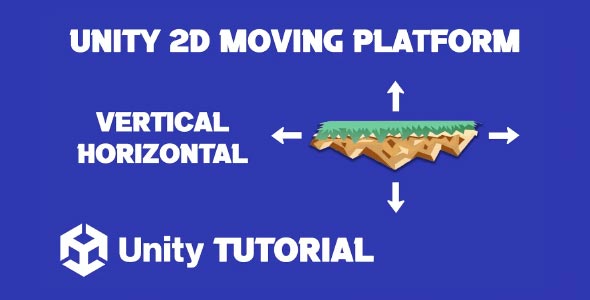If you are searching How to Make Unity Moving Platform 2D, you’re likely looking to add dynamic movement and interactive elements to your 2D platformer that enhance both gameplay and level design. Moving platforms not only make levels more engaging but also introduce timing, strategy, and pacing into the player’s experience. Whether you’re designing a simple elevator platform or a fast-moving obstacle, these elements can significantly improve the flow and challenge of your game.
By using Unity’s built-in tools like the Animator and Rigidbody2D, you can create smooth, consistent platform movement without writing a single line of code. From horizontal and vertical motion to looping paths, the flexibility in Unity allows you to tailor each platform to fit your level’s design. With the right setup, moving platforms can become key components that shape how players interact with the environment around them.
Why Moving Platforms Matter In Unity 2D Games
In 2D platformers, player engagement often relies on how the environment behaves. Static levels can feel repetitive, but when elements like moving platforms are introduced, the experience becomes more interactive and engaging. These platforms can help introduce timing-based puzzles, increase difficulty, or create opportunities for exploration.
A well-designed moving platform system adds complexity and realism to your level design. With Unity’s tools, you can design platforms that move horizontally, vertically, or even along custom paths, offering flexible mechanics for various game styles.
How To Create Moving Platform In Unity 2D
To begin building a moving platform, you’ll first need to design a platform object using a sprite or tile from your assets. This object should be placed in your scene and equipped with the necessary components, such as a 2D collider and Rigidbody2D. After that, animations or movement patterns can be applied using Unity’s Animator, Timeline, or basic transform tools.
Learning how to create moving platform in Unity 2D starts with understanding how objects move in relation to one another. A moving platform isn’t just about shifting position; it must also carry the player, interact with physics (if needed), and reset or loop its motion seamlessly. When using Unity’s built-in systems, it’s possible to build this logic visually through animation states and movement constraints.
A successful platform movement system begins with clear planning. Decide how you want the platform to move—straight lines, loops, or ping-pong motion. Once the pattern is chosen, Unity allows you to animate the platform using the Animation window. Recording the platform’s starting and ending positions can generate smooth, repeatable motion paths.
Remember to test how the platform behaves when the player character stands on it. Unity physics must be configured correctly so the player moves with the platform, not independently of it. This is essential for creating a polished experience.
Understanding these fundamentals will make your project cleaner and more efficient. Instead of writing complex code, you can rely on Unity’s visual interface to control the movement behavior, reducing bugs and speeding up development.
Unity Move Platform Techniques
Many developers use Unity’s Animation system to control platform movement, but that’s not the only option. Other methods, such as Timeline or tweening tools like Unity’s built-in LeanTween (or third-party tools), can offer more advanced controls.
In this section, we’ll look at how to use Unity’s built-in Animator and Rigidbody2D to create flexible motion. To implement a Unity move platform effect, the platform object must follow a clear animation path, return to its start position, and loop if needed. You can also add pauses at the start or end of the movement path to increase gameplay variety.
An essential tip is to use empty GameObjects as path points. These act as waypoints that guide the platform’s motion visually in the scene, making editing easier later. You can then animate between these points using Unity’s tools to fine-tune timing and pacing.
Beyond basic movement, consider how the platform interacts with the player. Does the platform fall after a few seconds? Does it trigger other events when reached? Moving platforms can do much more than simply travel between points—they can be part of timed puzzles, chain reactions, or dynamic hazards.
For more advanced levels, developers often layer several types of platforms: slow-moving, fast-returning, disappearing, or rotating. Each type serves a different gameplay function. These small touches make the game world feel more alive and unpredictable.
Sound design and visual effects also enhance the realism of moving platforms. A soft mechanical noise or dust effect when the platform moves can improve immersion. When planning how to make Unity moving platform 2D, keep these polish elements in mind—they’re what turn a basic feature into something memorable.
Advanced Tips 2D Moving Platform
Once the basic system is running, expand your setup by adding triggers, timers, or events. For example, a platform might begin moving only after the player steps on a pressure plate. You can use Unity’s Event Triggers or animation states to manage these interactions visually.
Another useful approach is to create a reusable prefab. This allows you to drop multiple moving platforms into your scene, each with its own path or behavior. By doing so, you maintain a consistent style and simplify level creation.
Learning how to create moving platform in Unity 2D at an advanced level means thinking in systems, not just individual elements. Keep your hierarchy organized, name objects clearly, and group related components. This makes debugging easier and speeds up your workflow.
While moving platforms add to your game’s appeal, they can also affect performance if not optimized properly. If dozens of platforms are animating at once, make sure unnecessary updates are turned off when they’re not visible on screen.
Batching movement using the Animator and reducing physics checks can help improve frame rates. Another trick is to reduce collision complexity—using box colliders instead of polygon colliders is often enough for platforms.
When planning a Unity move platform system, performance should be considered from the beginning. A well-optimized platform system can make the difference between a smooth experience and a laggy one.
Conclusion
Understanding how to make Unity moving platform 2D is a key skill for any 2D game developer. It opens the door to more dynamic levels, more interesting challenges, and a more engaging player experience. Whether you’re designing slow elevators or fast, timed platforms, the tools in Unity give you everything needed to build and refine your ideas.
If you’re just starting to explore how to create moving platform in Unity 2D, begin with simple paths and experiment with animations. As you grow more comfortable, you can introduce new elements like triggers, player interactions, and complex motion patterns that bring variety to your levels.
By mastering Unity move platform techniques, you’re building more than just a moving surface—you’re creating moments of tension, timing, and excitement in your game. The more you experiment and iterate, the more effective your platforms will become. Keep testing, refining, and playing your levels to find what works best.
Script: MovingPlatform.cs
using UnityEngine;
public class MovingPlatform : MonoBehaviour
{
public Transform[] waypoints;
public float speed = 2f;
private int currentWaypointIndex = 0;
void Update()
{
if (waypoints.Length == 0) return;
Transform targetWaypoint = waypoints[currentWaypointIndex];
float step = speed * Time.deltaTime;
transform.position = Vector3.MoveTowards(transform.position, targetWaypoint.position, step);
if (Vector3.Distance(transform.position, targetWaypoint.position) < 0.1f)
{
currentWaypointIndex = (currentWaypointIndex + 1) % waypoints.Length;
}
}
private void OnCollisionEnter2D(Collision2D collision)
{
if (collision.collider.CompareTag("Collider")) // Change to match your player tag
{
collision.transform.SetParent(transform);
}
}
private void OnCollisionExit2D(Collision2D collision)
{
if (collision.collider.CompareTag("Collider")) // Change to match your player tag
{
collision.transform.SetParent(null);
}
}
private void OnTriggerEnter2D(Collider2D other)
{
if (other.CompareTag("Collider"))
{
other.transform.SetParent(transform);
}
}
private void OnTriggerExit2D(Collider2D other)
{
if (other.CompareTag("Collider"))
{
other.transform.SetParent(null);
}
}
}Creating moving platforms is a fantastic way to add dynamic challenges to your Unity 2D game, but you can also increase the excitement by introducing falling platforms that disappear after the player steps on them. To learn how to implement this mechanic, be sure to check out our Unity 2D Falling Platform tutorial for a step-by-step guide on adding falling platforms that enhance gameplay and keep players on their toes.