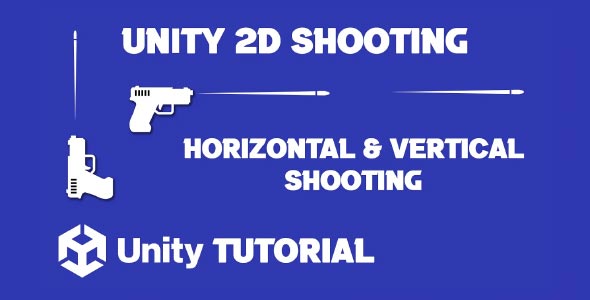In this Unity 2D shooting tutorial, you’ll learn how to set up simple and effective shooting behavior using Unity’s built-in tools. Whether you’re creating a platformer, top-down shooter, or twin stick shooter, these basics will help you get started with responsive and satisfying gunplay. If you’re building a 2D action or arcade-style game, implementing shooting mechanics is a must. This article will guide you through the core concepts of player shooting, weapon behavior, and game feel, helping you build a polished and fun shooting system for your project.
Unity 2D Shooter Tutorial
Creating a compelling shooting experience starts with understanding the basic elements involved in player interaction and projectile behavior. A good Unity 2d shooter tutorial will emphasize the importance of responsive controls, clear visual feedback, and consistent gameplay rules.
At its core, shooting mechanics involve detecting player input, spawning projectiles, and handling interactions between bullets and targets. The projectiles must travel smoothly across the screen, react upon collision, and provide satisfying feedback through effects like sounds, animations, and particle systems.
To design effective shooting mechanics, consider the pace and style of your game. Fast paced shooters benefit from rapid firing rates and quick bullet speeds, while tactical games may emphasize precision and reload times. The flexibility of Unity’s tools allows developers to customize every aspect, from bullet trajectories to weapon cooldowns.
Understanding Player Shooting Unity 2D
When exploring player shooting Unity 2D, it’s essential to focus on how the player interacts with their weapons and how those weapons behave in the game world. A natural and intuitive shooting experience keeps players engaged and immersed.
Key factors influencing player shooting include aiming controls, fire rate, and bullet management. The aiming system can be simple, such as shooting straight forward, or more complex, involving mouse or joystick input for precise directional control.
Fire rate controls how often the player can shoot, balancing gameplay between aggressive action and strategic timing. Managing bullet lifetime and behavior ensures bullets don’t clutter the scene or cause performance issues. Efficiently handling projectile pooling helps maintain smooth gameplay, especially in bullet-heavy scenes.
Adding feedback like muzzle flashes, sound effects, and recoil animations also enhances the shooting feel. Players are more likely to enjoy and stay invested in a game where shooting feels responsive and satisfying.
Designing Your 2D Shooting System Unity
A comprehensive shooting tutorial will cover the process of setting up a shooting system from start to finish, including player input handling, projectile creation, and collision detection.
Start by defining how the player initiates shooting, this could be a keyboard press, mouse click, or touchscreen tap. Once input is detected, a projectile needs to be spawned at the correct position, typically from the player’s weapon or hand.
The projectile’s movement should be smooth and predictable, usually following a straight path or an arc if physics based effects are desired. It’s also important to decide how long the bullet remains active in the scene to avoid unnecessary performance costs.
Collision detection ensures bullets interact meaningfully with the game world. When a bullet hits an enemy or an obstacle, it should trigger damage, play impact effects, and then be removed or recycled through object pooling.
This Unity 2d shooter tutorial will also emphasize the importance of testing and tweaking values like bullet speed, damage, and fire rate to find the right balance that fits your game’s style and difficulty. Small adjustments to these variables can significantly change how responsive and engaging the combat feels. Consistent playtesting ensures that the shooting mechanics remain fun, fair, and aligned with player expectations.
Optimizing 2d Player Shooting For Better Gameplay
Optimizing player shooting mechanics improves both player experience and game performance. Good optimization practices include limiting the number of active bullets, recycling projectiles, and carefully managing resource heavy effects. The Unity 2D shooting tutorial often highlights these techniques to help developers create smooth, responsive gameplay without sacrificing performance.
Using object pooling is one of the most effective ways to optimize shooting. Instead of creating and destroying bullets repeatedly, pooling reuses existing bullet objects, reducing CPU and memory overhead.
Balancing bullet speed and fire rate also affects gameplay fluidity. Too fast or too frequent shooting can overwhelm the player, while too slow can feel unresponsive or boring. Playtesting and player feedback are invaluable in finding the right settings. With a properly balanced player shooting Unity 2D setup, each shot feels purposeful, adding to the overall flow and enjoyment of the game.
Visual clarity is another critical aspect. Bullets and their trajectories should be easy to follow, with contrasting colors or effects that stand out against the background. Clear visual feedback helps players understand the results of their actions instantly.
Advanced Features In Unity Shooter Game
Once basic shooting mechanics are in place, you can introduce advanced features to enrich gameplay. These include different weapon types, bullet patterns, and power-ups.
Different weapons might have unique fire rates, bullet speeds, or ammo capacities. For example, a shotgun could fire multiple pellets in a spread pattern, while a sniper rifle shoots slower but with higher damage and accuracy.
Bullet patterns add strategic depth. Explosive bullets, ricocheting projectiles, or homing missiles create diverse gameplay experiences and challenge players to adapt their tactics.
Power-ups and upgrades can improve player weapons, adding excitement and progression. Enhancing damage, increasing fire rate, or unlocking special abilities keeps players motivated.
All these features can be incorporated incrementally as you grow more comfortable with the shooting system. This approach allows you to maintain quality while adding complexity.
Thorough testing is crucial to ensure your shooting mechanics feel right and perform well across devices. Observe how bullets behave under different conditions and how players respond to shooting controls.
Polishing involves refining feedback elements, tuning sound effects, adjusting visual cues, and ensuring animations sync perfectly with shooting actions. Small touches, like screen shakes on firing or camera zooms on special shots, can greatly enhance the overall experience.
Regularly gather player feedback, as it often reveals issues or improvements you might not notice yourself. Balancing difficulty and fun is an ongoing process that benefits from diverse perspectives.
Conclusion
This Unity 2D shooting tutorial provides a solid foundation for any developer looking to add responsive and engaging shooting mechanics to their 2D game. From basic bullet spawning to more advanced features like weapon variety and visual feedback, following a structured approach helps you build mechanics that feel smooth and satisfying. With proper design and testing, shooting becomes more than just a mechanic, it becomes a core part of the game’s identity and moment-to-moment excitement.
A detailed Unity 2d shooter tutorial doesn’t just focus on technical implementation; it also emphasizes the importance of gameplay feel, pacing, and clarity. The ability to fine-tune firing rates, bullet behavior, and visual effects allows you to tailor the shooting experience to suit your game’s tone, whether that’s a frantic bullet hell or a slower, more strategic platformer. As you iterate and refine, a well designed shooter system can elevate your entire game and keep players engaged through responsive controls and consistent challenge.
At the heart of every successful 2D action game is a great player shooting Unity 2D system. When players feel that their actions directly and reliably impact the game world, the experience becomes immersive and rewarding. Smooth input handling, clear visual responses, and smart projectile management are essential elements in achieving that feeling. By focusing on these fundamentals, you can ensure that your shooting mechanics not only work, but truly enhance the overall gameplay experience.
Script: BulletShooter.cs
using UnityEngine;
public class BulletShooter : MonoBehaviour
{
public Transform firePoint; // Where bullets spawn
public GameObject bulletPrefab; // Reference to the bullet prefab
public GameObject gunSprite; // Reference to the gun sprite
public float bulletSpeed = 20f; // Speed of the bullet
private bool facingRight = true; // Track the player's facing direction
void Update()
{
// Example input handling (can be moved to buttons)
if (Input.GetKeyDown(KeyCode.Z)) // Horizontal shoot
{
ShootHorizontal();
}
if (Input.GetKeyDown(KeyCode.X)) // Vertical shoot
{
ShootVertical();
}
}
public void ShootHorizontal()
{
RotateGun(false); // Horizontal orientation
Shoot(facingRight ? Vector2.right : Vector2.left);
}
public void ShootVertical()
{
RotateGun(true); // Vertical orientation
Vector2 direction = facingRight ? Vector2.up : Vector2.down;
Shoot(direction);
}
private void Shoot(Vector2 direction)
{
GameObject bullet = Instantiate(bulletPrefab, firePoint.position, firePoint.rotation);
Rigidbody2D bulletRb = bullet.GetComponent<Rigidbody2D>();
// Set bullet velocity
bulletRb.velocity = direction * bulletSpeed;
}
private void RotateGun(bool isVertical)
{
if (isVertical)
{
gunSprite.transform.rotation = Quaternion.Euler(0, 0, 90); // Rotate for vertical shoot
}
else
{
gunSprite.transform.rotation = Quaternion.Euler(0, 0, 0); // Reset to horizontal
}
}
public void Flip()
{
facingRight = !facingRight;
Vector3 localScale = transform.localScale;
localScale.x *= -1;
transform.localScale = localScale;
}
}In this tutorial, we cover the basics of Unity shooting mechanics, but if you want to make your player aim and shoot precisely toward the mouse pointer, be sure to check out our Unity 2D Shoot Mouse Direction guide for a step-by-step approach to improving aiming controls.