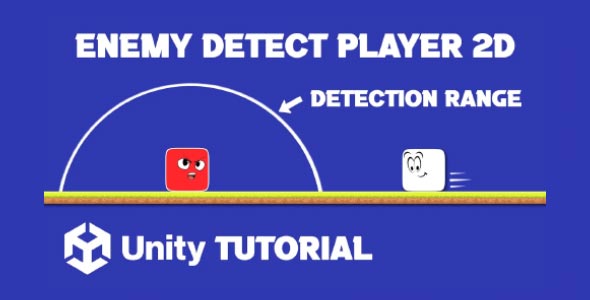Unity 2D Enemy Detect Player might sound like a straightforward task, but for game developers working in Unity, it often turns into one of the more intricate parts of crafting a 2D experience. Enemies that simply stand still or follow a set path can quickly feel dull or predictable. But when they’re able to spot and respond to the player in real-time, the gameplay instantly becomes more dynamic. Whether you’re building a fast-paced action platformer or a slow-burn stealth game, creating a smart and reactive enemy detection system adds layers of depth and excitement to every encounter.
From patrolling guards that give chase when you’re spotted to creatures that react to sounds or proximity, detection systems vary based on the gameplay mechanics. In this article, we’ll explore how enemy detects player in Unity mechanics work and how developers can implement detection ranges to create immersive experiences for players.
Enemy Detect Player Unity
When developing AI behavior in Unity, detection is one of the most critical elements. Detection systems help an enemy determine when to engage, follow, or flee from a player. The key to creating believable enemy behavior is not only ensuring they detect the player correctly but also balancing it so the game remains fair and fun.
When it comes to enemy detect player Unity, detection usually depends on factors like line of sight, player distance, or sounds made within the environment. While it’s tempting to make every enemy instantly know where the player is, doing so can ruin immersion. Instead, detection systems should feel organic. For example, a patrolling enemy might only spot the player if they enter a specific field of view, or if they make too much noise within a given range.
One of the simplest yet most effective methods is distance based detection, where enemies “see” the player if they’re within a certain range. This method forms the basis for many 2D games and can be enhanced with animations, alerts, or even predictive behavior once the enemy is aware of the player’s presence.
Importance Of Enemy Detect In Unity 2D Game Design
Adding a detection system gives your game tension and strategy. Stealth games, for instance, rely heavily on detection mechanics. Players may need to avoid an enemy’s line of sight or move quietly past patrols. Even in action heavy games, enemy detection systems help balance difficulty and make combat encounters more dynamic.
When enemies react to a player’s presence, they feel alive. Whether it’s a simple turn of the head, a question mark popping up, or a full-on chase, these reactions create engaging gameplay loops. Developers can use these moments to introduce new mechanics like hiding spots, distraction tools, or escape routes.
However, to make detection systems truly effective, they must be supported by clearly defined and well tested parameters, and that brings us to the concept of detection range.
Unity Enemy Detection Range
The Unity enemy detection range is essentially the area within which an enemy can sense the player. This range can be visualized as a circle or cone around the enemy, depending on whether the detection is omni directional or directional. It’s an invisible boundary, and once the player crosses into it, the enemy becomes aware.
Defining a detection range involves setting the right balance between challenge and playability. If the range is too large, the game might feel frustrating; if it’s too small, enemies might seem unresponsive or dumb. Developers working on Unity 2d enemy detect player systems need to carefully fine-tune this range based on enemy type, game genre, and the intended difficulty level to ensure a smooth and engaging experience.
There are also environmental factors to consider. For example, should an enemy detect the player through walls or obstacles? In most cases, the answer is no, which is why many detection systems include raycasting or collision checks to simulate a realistic line of sight. These elements all contribute to creating a believable and fair gameplay experience.
Enhancing Enemy AI With Player Detect Logic
To bring more life to your enemy AI, the detection system can be enhanced with multiple layers. Instead of a simple binary “player detected” or “not detected” state, add complexity. For example:
-
Suspicion levels: If a player is near but not fully in view, the enemy might become suspicious and investigate.
-
Sound cues: Enemies can detect the player based on sounds like footsteps, running, or opening doors.
-
Alert states: Once an enemy spots the player, they can alert nearby allies, triggering a group response.
Each of these features adds depth and realism to enemy behavior. It also gives players more ways to interact with the game world, encouraging creativity and experimentation.
Detection systems are used across a wide variety of 2D games. In a stealth platformer, enemies might patrol set paths and only react when the player enters their cone of vision. In a survival horror game, enemies might detect players based on noise levels or sudden movements. Even in puzzle games, enemies can act as obstacles with detection mechanics that trigger resets or hazards.
What matters most is consistency. Players should be able to predict how and when enemies detect them. If detection seems random or unfair, it breaks immersion and can lead to frustration. Proper testing and fine tuning of the Unity enemy detection range are crucial to getting this right and ensuring a fair, enjoyable gameplay experience.
Strategic Gameplay Benefits Of Unity Enemy Detection 2D
Integrating enemy detect player Unity mechanics isn’t just about creating a challenge; it’s about opening new strategic options for the player. Detection zones can create moments of tension, forcing players to wait, plan, or make quick decisions.
For example, in a game where players must sneak past guards, the enemy’s detection range becomes a tool for level design. Players might have to wait behind cover, time their movements between patrols, or use distractions to manipulate enemy behavior. Each decision is informed by the detection system, which becomes a core gameplay element rather than just a background mechanic.
This is where detection systems shine, when they become part of the game’s identity. They don’t just serve AI behavior; they actively shape how the player experiences each level, each encounter, and each challenge.
Balancing And Feedback
As mentioned earlier, the player detection range must be carefully balanced. It’s important to communicate clearly to the player when they’re about to be spotted. Visual and audio feedback play a big role here. Enemies can show alert symbols, change animations, or emit warning sounds when the player enters their detection range.
Feedback is essential. It ensures players understand the mechanics and learn from their mistakes. A good detection system teaches players how to approach different enemy types and situations, making the gameplay more rewarding as their skill improves.
When balancing detection range, test various scenarios. Try short ranges for more intimate encounters and wider ranges for large, open levels. Use obstacles, lighting, and level layout to enhance or restrict visibility. These adjustments allow for creative level design and varied enemy behavior.
Conclusion
Mastering the Unity 2d enemy detect player mechanic is crucial for creating engaging and immersive gameplay. When enemies can effectively sense the player, it adds depth and realism to your game world, encouraging players to think strategically and stay alert. Whether you’re designing stealth segments or fast-paced chases, getting this right makes all the difference in player experience.
A well designed enemy detect player Unity system not only improves the intelligence of your AI but also enhances the overall challenge and satisfaction of your game. By tuning how and when enemies detect the player, you can control the pacing and intensity of encounters. It’s important to balance detection so players feel challenged but not unfairly punished, which ultimately leads to a more rewarding game.
Finally, understanding and adjusting the Unity enemy detection range is key to refining enemy behavior. This range defines how far or wide an enemy can perceive the player, and small tweaks here can dramatically change gameplay dynamics. Experimenting with detection range alongside obstacles, line of sight, and audio cues allows you to create nuanced AI that responds realistically, making your 2D game world feel truly alive.
Script: EnemyDetection.cs
using UnityEngine;
public class EnemyDetection : MonoBehaviour
{
public Transform player; // Reference to the player object
public float detectionRadius = 35f; // Detection radius of the enemy
public float moveSpeed = 5f; // Speed at which the enemy follows the player
private Vector3 originalPosition; // Original position of the enemy
private bool isPlayerDetected = false; // Flag to check if the player is detected
private void Start()
{
// Save the enemy's original position
originalPosition = transform.position;
}
private void Update()
{
Vector3 targetPosition = isPlayerDetected ? player.position : originalPosition;
MoveToPosition(targetPosition);
}
private void OnTriggerEnter2D(Collider2D other)
{
if (other.transform == player)
{
Debug.Log("Player detected!");
isPlayerDetected = true;
}
}
private void OnTriggerExit2D(Collider2D other)
{
if (other.transform == player)
{
Debug.Log("Player escaped!");
isPlayerDetected = false;
}
}
private void MoveToPosition(Vector3 targetPosition)
{
// Calculate direction to the target position
Vector3 direction = (targetPosition - transform.position).normalized;
// Move towards the target position
float step = moveSpeed * Time.deltaTime; // Calculate the distance to move
transform.position = Vector3.MoveTowards(transform.position, targetPosition, step);
}
private void OnDrawGizmos()
{
// Visualize the detection radius in the editor
Gizmos.color = Color.red;
Gizmos.DrawWireSphere(transform.position, detectionRadius);
}
}Once your enemy can detect the player in Unity 2D, the next step is often to have it actively pursue or chase the player to create engaging gameplay challenges. Detecting the player’s presence sets the stage, but the real action begins when the enemy moves toward the player intelligently. For a detailed walkthrough on making enemies chase the player after detection, this Unity 2D Enemy Chase Player tutorial is an excellent resource to take your enemy to the next level.