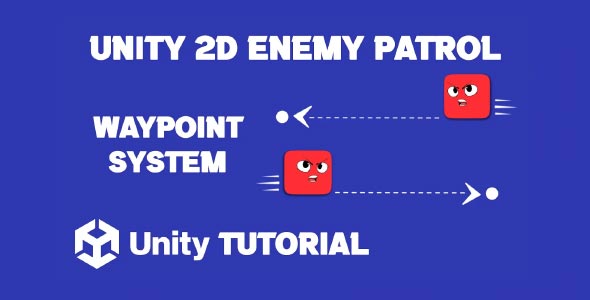Enemy patrol Unity 2D tutorial is one of the most essential guides for any developer looking to add dynamic and responsive enemy behavior in a 2D game. When enemies patrol back and forth, the game world feels more alive, reactive, and challenging. Whether you’re building a stealth-based adventure, a platformer, or a puzzle game, integrating a patrol system creates opportunities for timing, strategy, and interaction.
In Unity 2D, designing enemy movement involves more than just getting from point A to point B. The goal is to make enemies behave in a believable way, allowing them to respond to their surroundings and, if needed, interact with the player. A proper patrol system also supports level design, pacing, and difficulty. This article explores the concepts, behaviors, and design principles behind enemy patrol systems, and how to make them feel polished and intelligent.
Patrol Enemy Unity 2D
When setting up a patrol enemy Unity 2d behavior, it’s important to consider how enemies interact with the environment. Will they patrol platforms, follow ground paths, or turn around when they hit a wall or ledge? These questions guide how you design your patrol logic and layout your levels.
An effective patrol pattern includes key components such as distance, direction, delay, and transition. For instance, an enemy that stops briefly at each end of its route can create tension for the player, encouraging timing and careful movement. These pauses also make enemies feel more natural rather than robotic, as if they are thinking or reacting to their surroundings.
You can also vary patrol speeds depending on the enemy type. A guard might patrol slowly but detect the player instantly, while a fast-moving robot might cover more ground but have limited awareness. These differences keep gameplay fresh and allow you to design encounters that suit different gameplay areas or objectives.
Unity 2D Enemy Path Tutorial
Understanding how to design a Unity 2d enemy path is critical to building a convincing patrol system. A path is more than just a line—it represents the enemy’s purpose, awareness, and role in the scene. Whether the path loops, reverses, or branches into alternate routes, it tells the player something about the enemy’s behavior and threat level.
One popular design approach is using waypoints or invisible markers that define the patrol route. This gives you full control over where enemies go, how long they pause, and how they react when they reach their destination. These paths can be simple or complex, depending on the needs of your level. For instance, in a maze-like environment, having enemies follow zig-zagging or intersecting paths can challenge the player’s navigation and stealth skills.
Realistic Unity 2D Patrol Behaviors
A strong enemy patrol system isn’t just about movement—it’s about behavior. In this enemy patrol Unity 2D tutorial, we’re focusing on making enemies feel like they belong in your game world. They should act consistently and predictably enough for the player to learn and adapt, while still feeling dynamic and alive.
Patrolling enemies can be enhanced with additional reactions such as looking around, changing directions based on obstacles, or responding to sound. These small touches add realism and depth, allowing players to plan and outmaneuver them. For example, an enemy that turns its head periodically creates moments where the player can move undetected if they time it right.
Another way to enhance realism is through animations and audio. Adding walking cycles, idle animations, and subtle sounds like footsteps or radio chatter makes patrolling enemies feel more like characters and less like automated objects. These polish elements make your game stand out and keep players engaged.
Additionally, the positioning of the path within the level affects gameplay pacing. If you place an enemy’s path close to key items or entry points, the player is forced to interact or avoid them, raising tension and engagement. If paths are placed in less critical areas, they may serve more as background movement to make the scene feel dynamic.
Unity Enemy Follow Path 2D
The second key look at patrol enemy Unity 2d emphasizes adaptability. Not all patrols need to follow a fixed path. You can introduce random or dynamic behaviors that change based on player actions or environmental triggers. For instance, an enemy might switch patrol routes after the player is spotted or after an alarm is triggered. This creates a responsive and reactive enemy system that evolves with gameplay.
You can also add layers to patrol logic, such as zones of awareness or visual range. This means enemies only start patrolling when the player enters a certain area or after a specific event occurs. Such mechanics are common in stealth games, where triggering patrols becomes part of the challenge.
The key takeaway is that patrol systems should serve the overall player experience. Whether your goal is to create tension, pace out encounters, or provide background activity, your patrol system must be clear, fair, and engaging. Players should be able to read enemy patterns, learn from failure, and succeed through planning and timing.
Unity 2D Waypoint Patrol System
Returning to Unity 2d enemy path, it’s important to recognize how it ties into level design. Paths should make logical sense within the environment. A patrolling guard in a castle corridor feels natural, while a randomly pacing character in an open field might appear out of place. Think of how you’d move if you were guarding a location—enemies should behave with that same logic.
Paths can also evolve as the game progresses. Early levels might use simple, predictable paths to teach mechanics, while later levels introduce more complexity, overlapping paths, or patrols that chase or search after hearing a noise. These shifts help build difficulty gradually and prevent repetition.
Designing effective waypoint patrol system also requires testing. Playtest your game from the player’s perspective to ensure patrol paths are readable and not unfair. Watch how players approach or avoid enemies. Are they forced into risky maneuvers without enough warning? If so, adjust the path to give more clues or room to react.
Design Variety With 2D Patrol Patterns
Variety is essential in any enemy patrol system. Without it, players may find encounters repetitive. By mixing path types, patrol speeds, behavior upon spotting the player, and environmental interactions, you can build rich encounters that challenge the player in different ways.
For example, mix stationary enemies with patrolling ones to create pressure zones. Or use intersecting patrols that require the player to observe and time their movement precisely. In vertical levels, flying or climbing enemies can add a new dimension to patrol logic, forcing players to think in multiple directions.
You can also connect patrols with game mechanics. Perhaps disabling a control panel stops a specific patrol, or triggering a trap distracts an enemy temporarily. These options turn patrols into interactive systems rather than background movement, giving players more agency and creativity in how they approach challenges.
Conclusion
The enemy patrol Unity 2D tutorial is an essential step in learning how to build intelligent, reactive, and believable AI for your 2D game. When designed with care, patrols add pacing, tension, and interactivity to your levels. They serve as both obstacles and opportunities, allowing players to experiment, plan, and react in real time.
Understanding how to design a patrol enemy Unity 2d pattern that fits your level and gameplay style ensures that enemy behaviors feel consistent and fair. From simple back-and-forth pacing to complex multi-point patrol routes, your design choices can shape how players experience your game’s rhythm and challenge.
Finally, implementing a solid Unity 2d enemy path system not only enhances visual realism but also supports smarter, more engaging gameplay. A path is not just a route—it’s a layer of design that adds depth, structure, and purpose to your enemies. When done well, it transforms static environments into living, reactive worlds.
Script: EnemyPatrol2D.cs
using System.Collections;
using UnityEngine;
public class EnemyPatrol2D : MonoBehaviour
{
public Transform[] waypoints; // Array to hold the waypoints
public float speed = 2.0f; // Speed of the patrol
public float waitTime = 2.0f; // Time to wait at each waypoint
private int currentWaypointIndex = 0; // Index of the current waypoint
private bool isWaiting = false; // To track if the enemy is currently waiting
private SpriteRenderer spriteRenderer; // Reference to the SpriteRenderer component
void Start()
{
spriteRenderer = GetComponent<SpriteRenderer>(); // Get the SpriteRenderer component
if (waypoints.Length > 0)
{
StartCoroutine(Patrol());
}
}
IEnumerator Patrol()
{
while (true)
{
if (!isWaiting)
{
MoveTowardsWaypoint();
// Check if the enemy has reached the waypoint
if (Vector3.Distance(transform.position, waypoints[currentWaypointIndex].position) < 0.1f)
{
StartCoroutine(WaitAtWaypoint());
}
}
yield return null; // Wait for the next frame
}
}
void MoveTowardsWaypoint()
{
if (waypoints.Length == 0)
return;
// Calculate the direction to the current waypoint
Vector3 direction = waypoints[currentWaypointIndex].position - transform.position;
float step = speed * Time.deltaTime; // Move speed per frame
// Flip the sprite based on movement direction
FlipSprite(direction.x);
// Move the enemy towards the waypoint
transform.position = Vector3.MoveTowards(transform.position, waypoints[currentWaypointIndex].position, step);
}
void FlipSprite(float directionX)
{
if (directionX > 0)
{
spriteRenderer.flipX = false; // Facing right
}
else if (directionX < 0)
{
spriteRenderer.flipX = true; // Facing left
}
}
IEnumerator WaitAtWaypoint()
{
isWaiting = true;
yield return new WaitForSeconds(waitTime); // Wait for the specified time
isWaiting = false;
currentWaypointIndex = (currentWaypointIndex + 1) % waypoints.Length; // Move to the next waypoint
}
}Creating a patrolling enemy in a 2D game adds life and movement to your world. It’s a foundational mechanic for stealth, platformers, and action games. If you’re working with a top down perspective rather than side view, the Top Down Enemy Patrol Unity tutorial covers a slightly different approach tailored to that style.